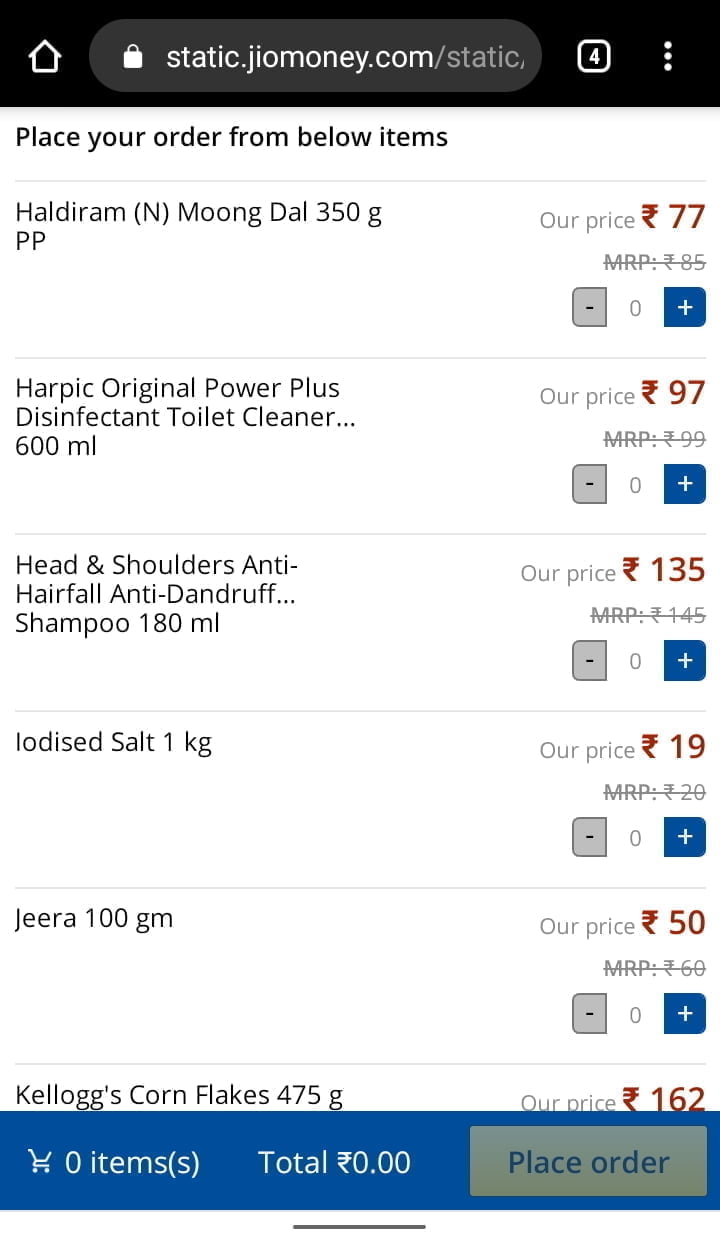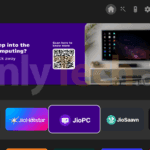Few days after Reliance Jio signed a $5.7 billion deal with Facebook, JioMart has gone live on WhatsApp. JioMart is an e-commerce platform that was launched in January this year and currently providing its services in some areas of Mumbai including Navi Mumbai, Thane, and Kalyan.
To expand its network, JioMart has tied up with small scale businesses and Kirana stores. With the launch of Jio Mart on WhatsApp, the company has now reach to around 400 million WhatsApp users. The platform is helping in connecting small, local businesses with customers directly.
How to place order on JioMart using WhatsApp:
- Save JioMart’s WhatsApp number +91 88500 08000 to your contacts
- Send a message like ‘Hi’ to that JioMart number.
- JioMart will then reply with the shopping link along with a welcome message.
- The shopping link is temporary and expires after 30 minutes. Customers can send a fresh message to generate a new link.
- The link will take you to a page where you need to fill in personal details like mobile number, area, locality etc.
- After submitting these a new page will open with grocery items listed that you can add to your cart.
- After placing the order, JioMart will send an invoice along with the grocery store’s address and GPS location on Google Maps.
- Customer will receive an SMS from the store when the order is ready. They can go and pick up the order from the store and pay there itself.
Free home delivery, no minimum order value, express delivery, no questions asked return policy are some of the key features of JioMart. Jio claims that offers on products available on JioMart will be much better than the competitors.
Currently, JioMart is only available on the web but the company says that an app will be soon available on Google Play Store and Apple App store after it is officially launched for all users.