- Joined
- 27 Oct 2016
- Messages
- 4,578
- Solutions
- 3
- Reaction score
- 6,809
To start off with, below are the features that will be removed when the Windows 10 Fall Creators Update is made available:
Additionally, these features are marked as deprecated, and likely to be removed in a future version of Windows 10:
- 3D Builder app
- Apndatabase.xml
- Enhanced Mitigation Experience Toolkit (EMET)
- Outlook Express
- Reader app
- Reading List
- Screen savers in Themes
- Syskey.exe
- TCP Offload Engine
- Tile Data Layer
- Trusted Platform Module (TPM) Owner Password Management
- IIS 6 Management Compatibility
- IIS Digest Authentication
- Microsoft Paint
- RSA/AES Encryption for IIS
- Sync Your Settings
- Screen savers in Themes
- System Image Backup (SIB) Solution
- TLS RC4 Ciphers
- Trusted Platform Module (TPM): TPM.msc and TPM Remote Management
- Trusted Platform Module (TPM) Remote Management
- Windows Hello for Business deployment that uses System Centre Configuration Manager
- Windows PowerShell 2.0
https://support.microsoft.com/en-us...-or-deprecated-in-windows-10-fall-creators-up


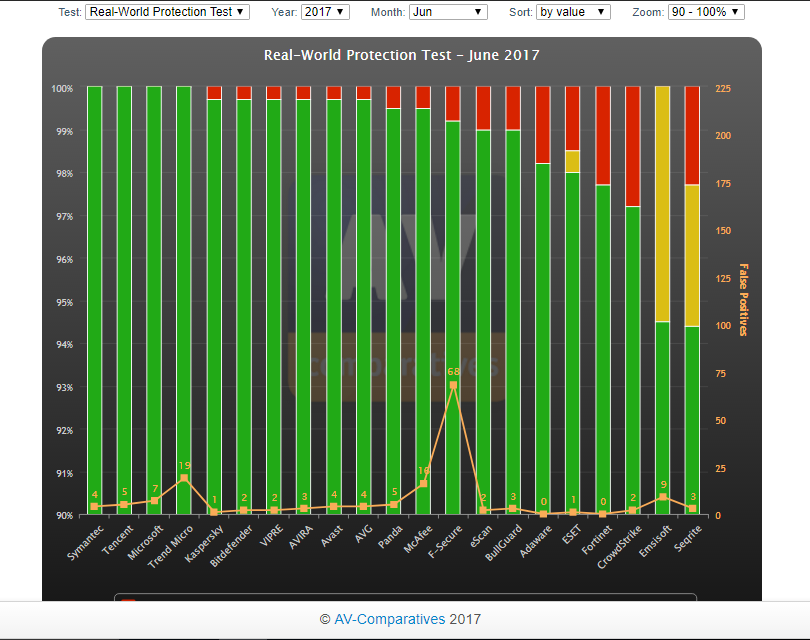

:format(webp)/cdn.vox-cdn.com/uploads/chorus_image/image/55897377/windows10phonelink.0.jpg)
