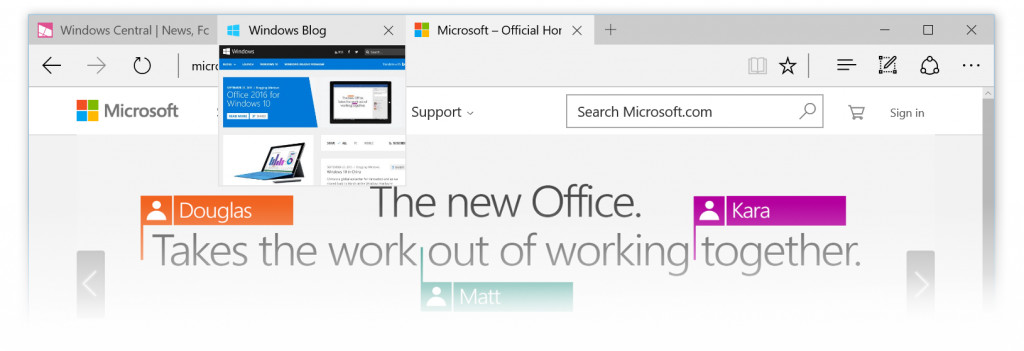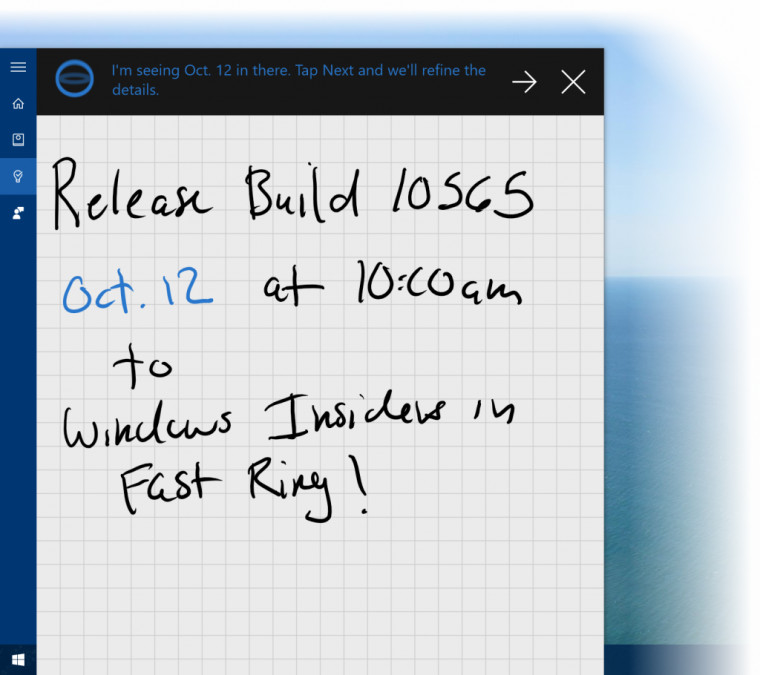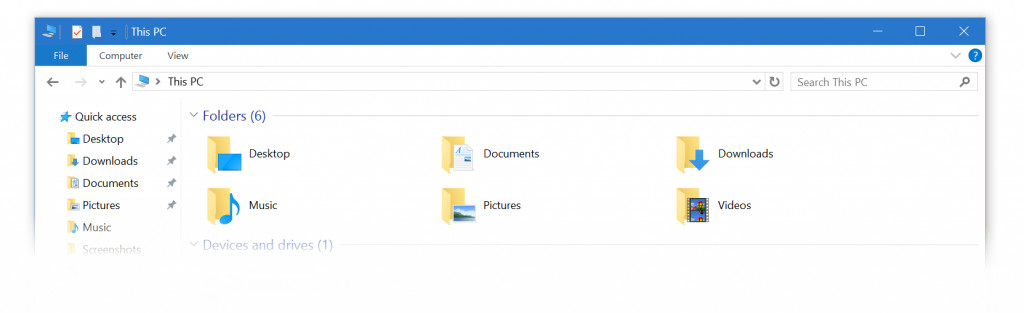RE: Windows 10 related Discussions and Updates
This is what's new in Windows 10 build 10565
Microsoft's Gabe Aul announced the release of Windows 10 build 10565. This is the
latest build to hit the Windows Insider program for those participating in the fast ring.
Skype :
As we’ve announced previously, Skype messaging, calling and video capabilities will come integrated into Windows 10 through the Messaging, Phone and Skype video universal Windows apps. These Windows applications enable quick and easy, free calling and messaging to other Skype users across phones, over 3G/4G and Wi-Fi tablets and to PCs Wi-Fi. With this build, you can preview the integrated capabilities on your PC while an upcoming Windows 10 Mobile Insider Preview build will have these integrated capabilities for you to preview soon on mobile devices. Try things like Quick Reply from Action Center where incoming notifications will come in with the option to reply inline without opening the application. This is an early preview and you can expect some bugs, and more features to come as we deliver monthly updates.
EDGE :
Microsoft's browser is slowly but surely improving as new builds and updates arrive to Windows 10. Today, build 10565 introduces the ability for Edge to show webpage thumbnail previews when hovering over a tab. Although not fully fleshed out, Insiders will also get their first taste of syncing within Edge for their Favorites and Reading list items.
Cortana :
Cortana is without a doubt an important part when it comes to experience throughout all of Microsoft's products. The personal digital assistant has now been updated to keep track of your free time activities like movies and event reminders. It is capable of doing this through your email notifications and will notify you of an upcoming event two hours prior to the events start time. For those that are utilizing a touch enabled device, Cortana can also now register your inked notes and will now set reminders based on location, times and numbers.
UI
Based on user input, build 10565 has been updated with the ability to color match the title bars according to your selected theme. Those interested in the title bar customization will want to head to Settings > Personalization > Colors.
Improved context menus on Start:
You will notice we have made some adjustments and improvements to the context menus on Start including new icons for tile adjustments.
New icons:
We know Windows Insiders love new icons – this build has another batch of new icons for devices (check out Device Manager). Registry Editor finally gets a new icon!
Managing your default printer:
We are introducing a new mode that makes your default printer the last printer you used. This change helps ensure the best printer is preselected in inbox print dialogs. You can manage this behavior in Settings > Devices > Printer & Scanners to change this to the previous way Windows handled default printers. The ability to set a default printer by network location has been removed.
Lastly,
Activation :
Those that have struggled in the past to activate their version of Windows 10 can now just simply enter their Windows 7, Windows 8 or Windows 8.1 product key. Naturally, it has to be a valid version, but should make activating or updating to Windows 10 a bit easier.
Be sure to check out the latest build by opting into the fast ring for the Windows Insider program. There are known issues and bug fixes for the latest version
Announcing Windows 10 Insider Preview Build 10565 | Windows Experience Blog