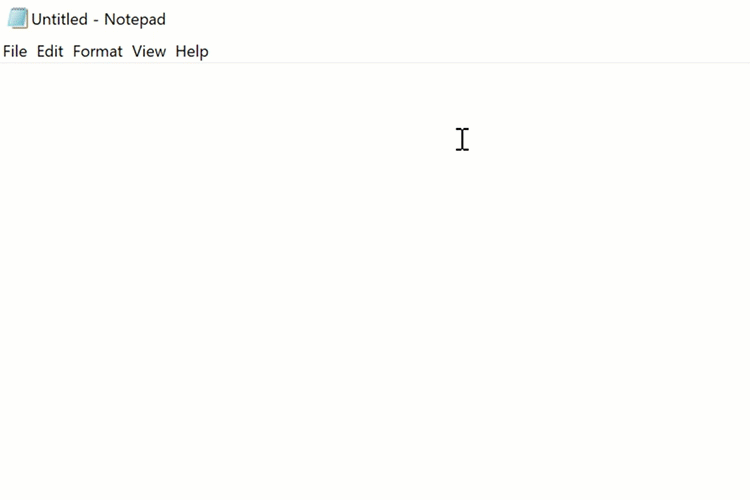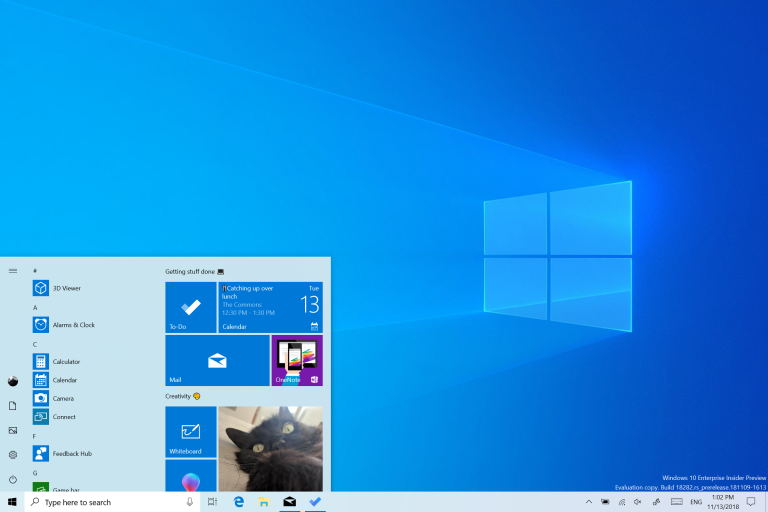- Joined
- 27 Oct 2016
- Messages
- 4,575
- Solutions
- 3
- Reaction score
- 6,803
What’s new in Build 18262 (19H1)
Announcing Windows 10 Insider Preview Build 18262 - Windows Experience Blog
- See DPI Awareness in Task Manager
- Uninstall additional inbox apps: 3D Viewer, Calculator, Calendar, Groove Music, Mail, Movies & TV, Paint 3D, Snip & Sketch, Sticky Notes, Voice Recorder
- Troubleshooting improvements
- Narrator Improvements
- General changes, improvements, and fixes for PC
Announcing Windows 10 Insider Preview Build 18262 - Windows Experience Blog