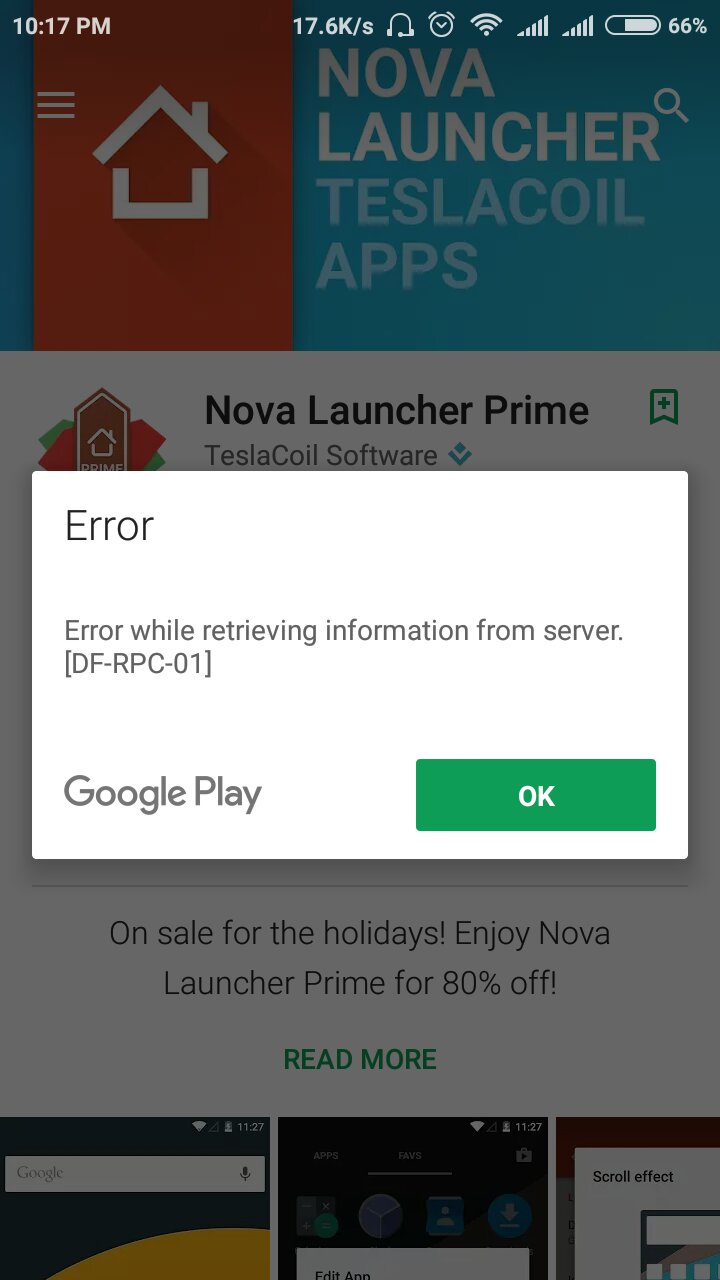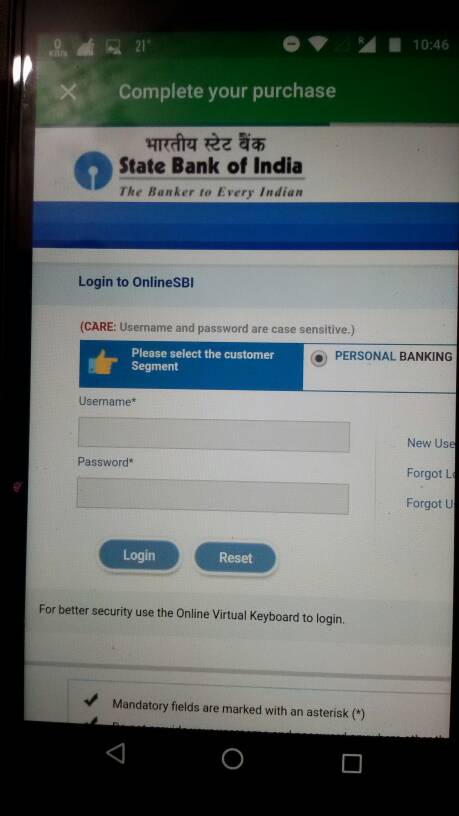D. J. Das.
Member
- Joined
- 14 Feb 2015
- Messages
- 469
- Reaction score
- 410
Today I mistakenly added Axis Bank name on my Play Store Net Banking option. Even, already my own Bank List available on the list. Now, I want to remove Axis Bank name. What's the process to remove the name?? Pls help.