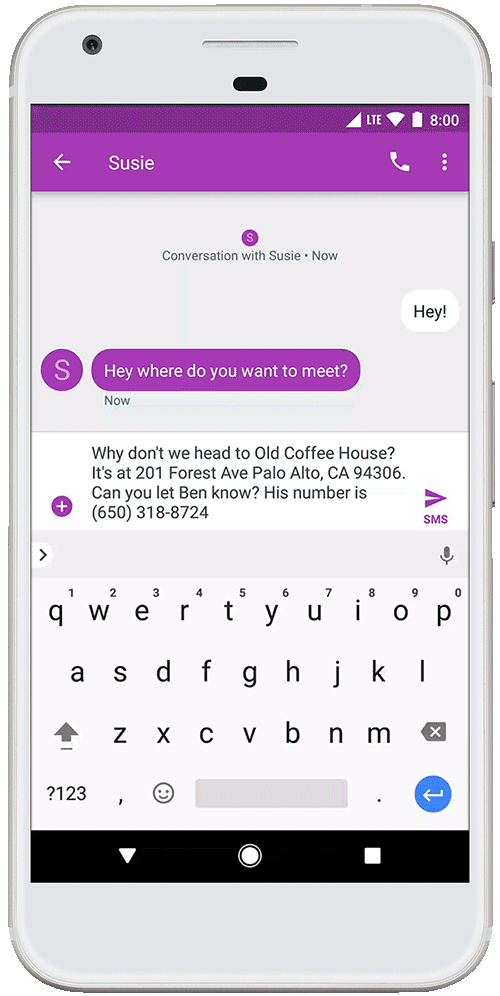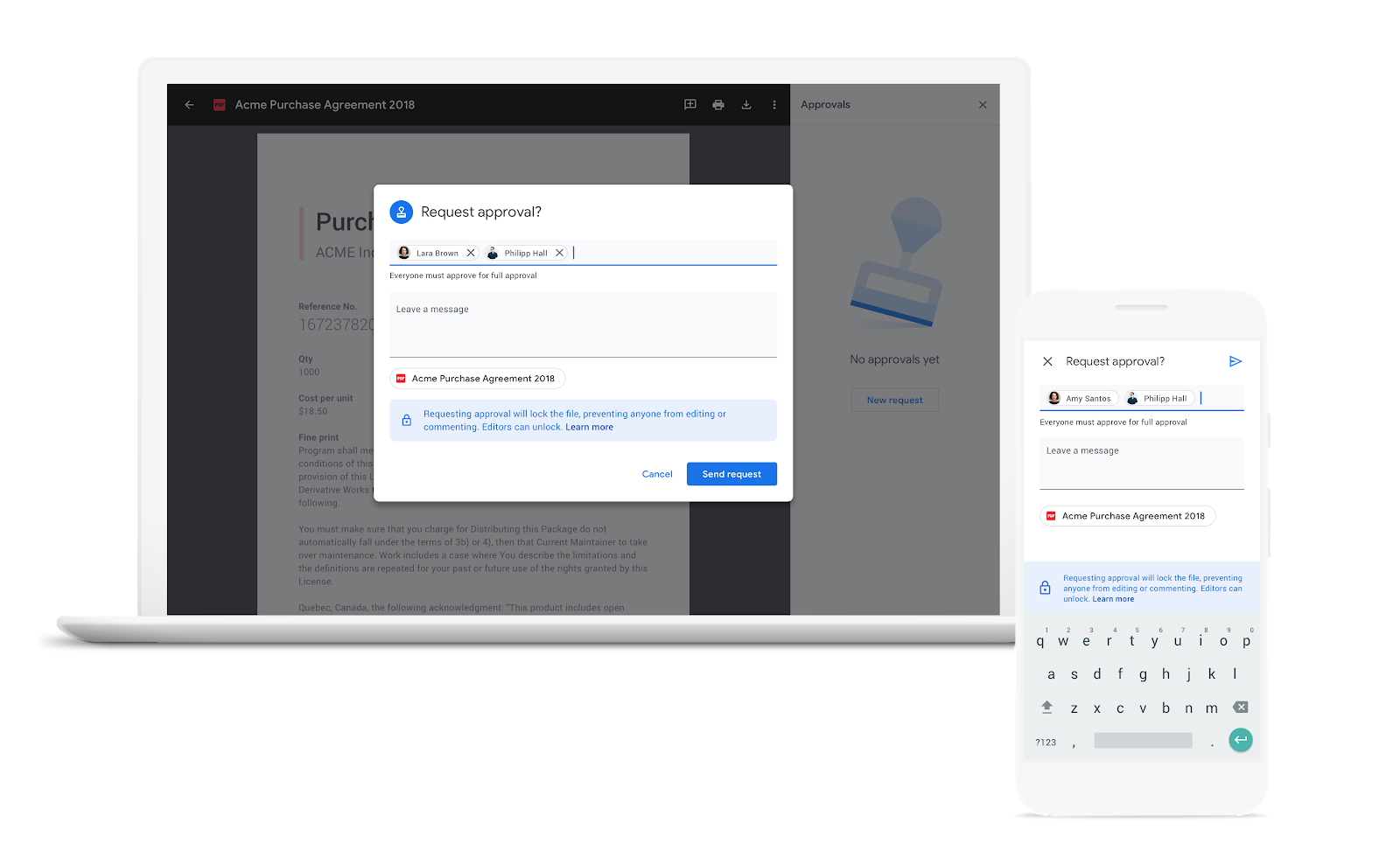rahul1117kumar
Member
- Joined
- 21 Jun 2013
- Messages
- 10,365
- Reaction score
- 11,058
Google has added a new tool to its Docs on Web and Android which will allow users to outline the headers for each section of a document, making is easier for the user to jump from one section to the other respectively.
Quickly find what you're looking for in your document - scroll and see for yourself.
When a user begins to scroll on their mobile device, a small navigation handle will automatically appear. Touching that handle will display the entire document’s structure, allowing users to quickly skip from section to section, instead of slowly swiping up and down.
On desktops, the feature will let users see a new Outline panel on the left which shows the header sections of a document, very similar to what a table of contents look like. Users can enable the feature by going to Tools > Document outline.
A recent report stated that Google is about to embark on an old-school search, swapping its Internet algorithm for a custom-built van that will cruise across the US to find out how people use its online services and react to new features.
The white van emblazoned with Google’s colourful logo and an invitation to “shape the future” of the world’s most powerful Internet company is scheduled to pull out on a six-week road trip.
Google Docs gets new outline tool for web and Android Tech2 Mobile
Quickly find what you're looking for in your document - scroll and see for yourself.
When a user begins to scroll on their mobile device, a small navigation handle will automatically appear. Touching that handle will display the entire document’s structure, allowing users to quickly skip from section to section, instead of slowly swiping up and down.
On desktops, the feature will let users see a new Outline panel on the left which shows the header sections of a document, very similar to what a table of contents look like. Users can enable the feature by going to Tools > Document outline.
A recent report stated that Google is about to embark on an old-school search, swapping its Internet algorithm for a custom-built van that will cruise across the US to find out how people use its online services and react to new features.
The white van emblazoned with Google’s colourful logo and an invitation to “shape the future” of the world’s most powerful Internet company is scheduled to pull out on a six-week road trip.
Google Docs gets new outline tool for web and Android Tech2 Mobile