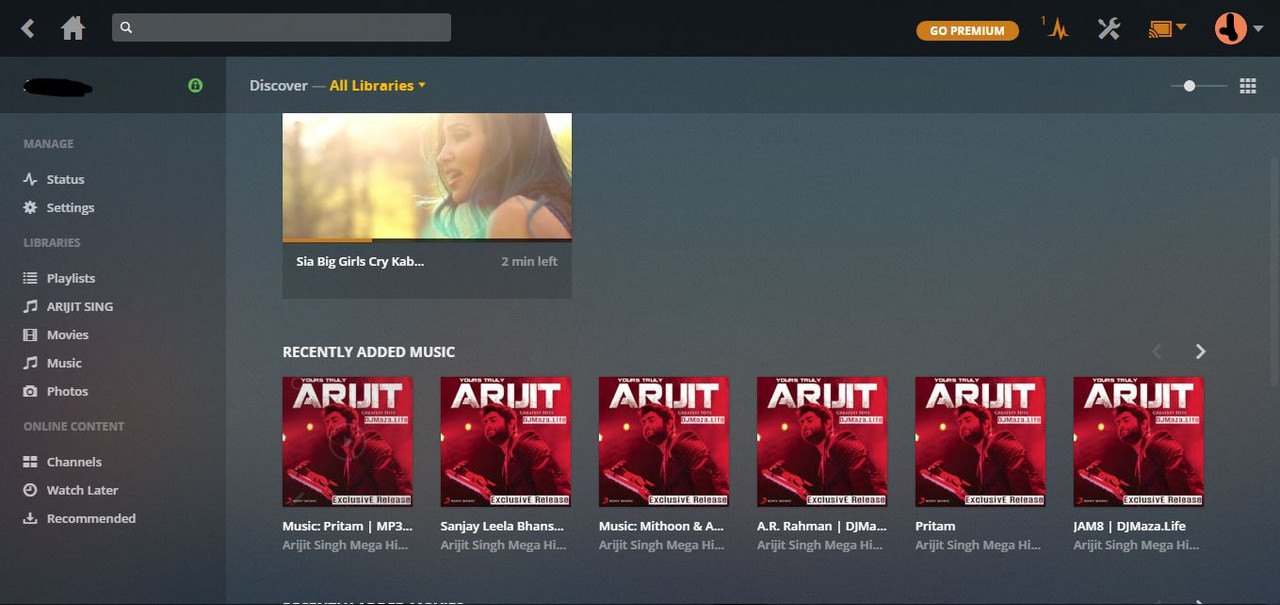Thanks for the replies guys.. Yes, HDMI cannot be used as input since it is an output port. But the only possibility is to connect the device using wifi-direct, blue tooth, USB or with some specific apps for laptop OS. But it is of less priority. So, no need to go deeper on it. Primary requirement is for TV only. Will go through the product page later and will decide guys.
- Thread starter Optimus_Prime
- Start date
- Replies: Replies 1,569
- Views: Views 260,028