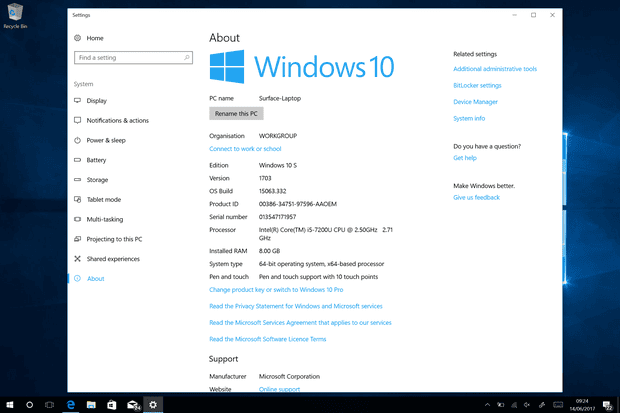- Joined
- 27 Oct 2016
- Messages
- 4,578
- Solutions
- 3
- Reaction score
- 6,809
Windows 10 S: no command line apps, free Pro upgrades for assistive tech users
First, a thing 10 S won't do: run command-line applications. CMD and PowerShell, the two built-in Windows command-line interfaces, won't be supported. Neither will the Windows Subsystem for Linux (WSL) that allows the use of Linux software on Windows.
The new exception is similar to one that already exists. The free upgrade from Windows 7 and Windows 8.1 to Windows 10 officially only ran for the first year of Windows 10's availability, with one exception: anyone using assistive technology—screen readers, braille displays, that kind of thing—could use the free upgrade in perpetuity. That same group has the same exception for upgrading 10 S to 10 Pro. The process of obtaining this free upgrade will be disclosed later in the year. Third-party screen readers and other assistive technologies have to integrate into the operating system at a lower level than is permitted for Store applications, thereby creating the need to upgrade to Pro.
First, a thing 10 S won't do: run command-line applications. CMD and PowerShell, the two built-in Windows command-line interfaces, won't be supported. Neither will the Windows Subsystem for Linux (WSL) that allows the use of Linux software on Windows.
The new exception is similar to one that already exists. The free upgrade from Windows 7 and Windows 8.1 to Windows 10 officially only ran for the first year of Windows 10's availability, with one exception: anyone using assistive technology—screen readers, braille displays, that kind of thing—could use the free upgrade in perpetuity. That same group has the same exception for upgrading 10 S to 10 Pro. The process of obtaining this free upgrade will be disclosed later in the year. Third-party screen readers and other assistive technologies have to integrate into the operating system at a lower level than is permitted for Store applications, thereby creating the need to upgrade to Pro.