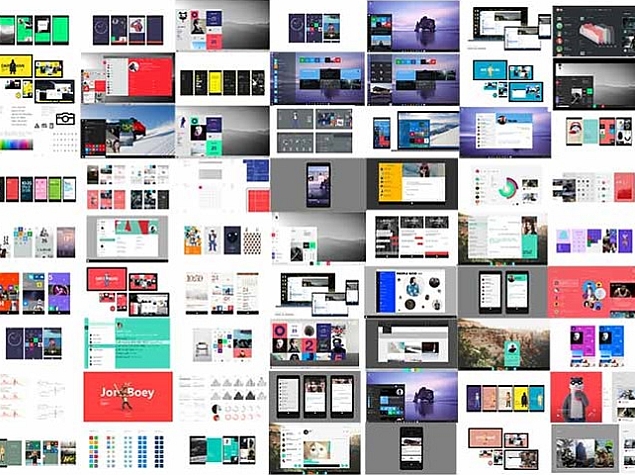
Microsoft had a lot to share at the first
day of the Build 2015 conference. After
showcasing the HoloLens and
Continuum, announcing Microsoft Edge ,
as well as further detailing the Windows
Universal Platform, the Redmond-based
tech giant on Wednesday shared more
details about on the design philosophy i
was following for Windows 10's user
interface design, along with some detail
on upcoming changes to Windows 10 fo
phones.
Speaking of how much the firm has
learnt from feedback since the January
Technical Preview, Albert Schum, lead of
the Design Team of Microsoft's Operatin
Systems Group, detailed the current stat
of progress in a company blog post.
"The builds you see have many different
parts of Windows 10 in various states of
being finished. The core code has come
a long way-it's generally reliable, with
good battery life, and you've probably
noticed that your phone calls work very
well. However, many of the apps in thes
flights are still early code, built as
universal apps that run across PC and
phone, but without the tailoring
completed that makes them adapt to the
phone-size screen and our desired phon
interaction model. Thus, what you're
seeing today are apps only partially-
adapted for the phone UI that we intend
to ship when we're finished."
Moving forward with the 'transportation
graphics and the International
Typographic Style' it had adopted with
Windows Phone 7, the company said it i
now trying to build a common foundatio
that incorporates common controls
across Windows 10 devices, while still
providing flexibility enough to use the
Universal App platform. Microsoft is
calling this adaptive UX, design
guidelines of which are strongly
highlighted in another one of its
announcements from the conference -
the Windows 10 Continuum feature -
where a Windows 10 phone can produce
a desktop interface on an HDMI display,
complete with mouse and keyboard
controls.
Giving a hint as to what was to come for
Windows 10 for phones and the firm's
ideas on common controls that can be
engineered in apps, Schum laid special
emphasis on the Menu icon (hamburger)
and its varied uses across form factors,
apart from changes based on feedback
for Outlook Mail, Calendar, Task
Switching, People, Photos, and the new
Microsoft Edge browser - the new defaul
browser for Windows 10.
The hamburger or Menu icon is the three
dot control seen across website, apps,
and even in the competing Android and
iOS platforms. Used as the home
navigation element in most interfaces,
Schum explained how sometimes the UX
or a particular interface doesn't
necessarily dictate the use of one, of ho
"sometimes the app bar, tabs, pivot, or a
combination could be better controls for
the job." With the new adaptive UX,
Schum said Microsoft is making it
"possible for an app to have both
hamburger and pivot controls - but to
display the right control at the right time
on the right device."
Read More Here