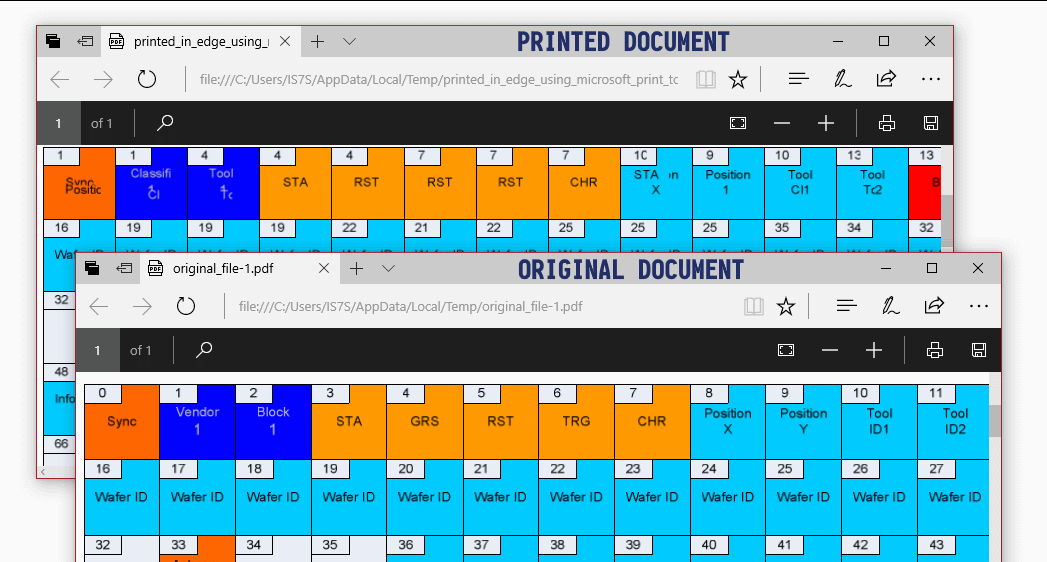- Joined
- 27 Oct 2016
- Messages
- 4,578
- Solutions
- 3
- Reaction score
- 6,808
Weird Microsoft Edge bug means the browser prints different numbers than it displays
(Source 2)
In one of the weirdest — but equally dangerous — bugs of all time, it appears that Edge will display one set of numbers on the screen, but will send another set of numbers to the printer, effectively replacing content on your documents.
The bug was reported last week and was already confirmed by Microsoft. According to the user who first spotted the issue, the bug appears when Edge users are trying to print PDF documents via the browser’s built-in “Microsoft Print To PDF,” which is the default printing method when pressing CTRL+P in Edge.
Example
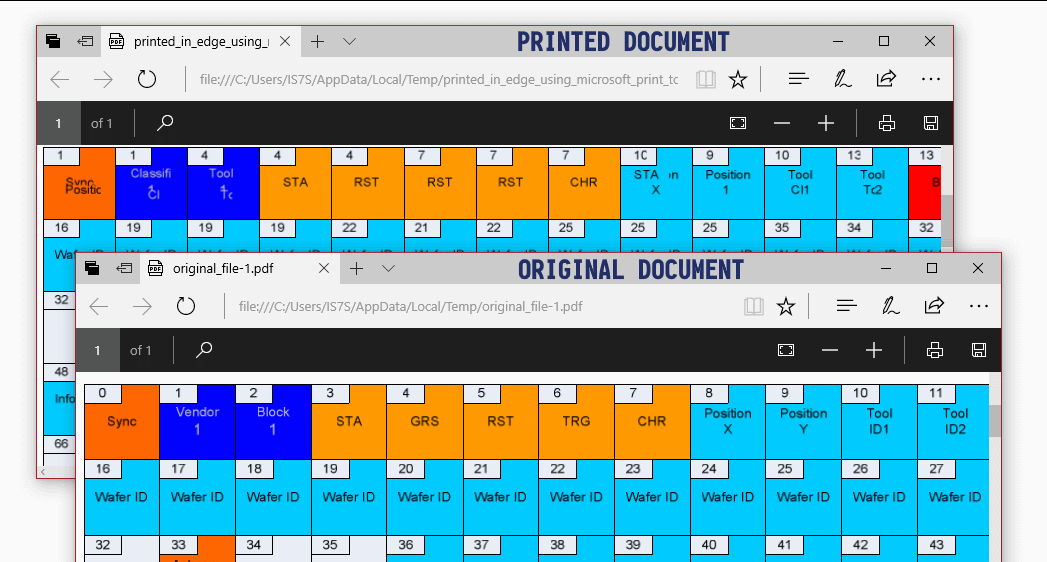
(Source 2)
In one of the weirdest — but equally dangerous — bugs of all time, it appears that Edge will display one set of numbers on the screen, but will send another set of numbers to the printer, effectively replacing content on your documents.
The bug was reported last week and was already confirmed by Microsoft. According to the user who first spotted the issue, the bug appears when Edge users are trying to print PDF documents via the browser’s built-in “Microsoft Print To PDF,” which is the default printing method when pressing CTRL+P in Edge.
Example