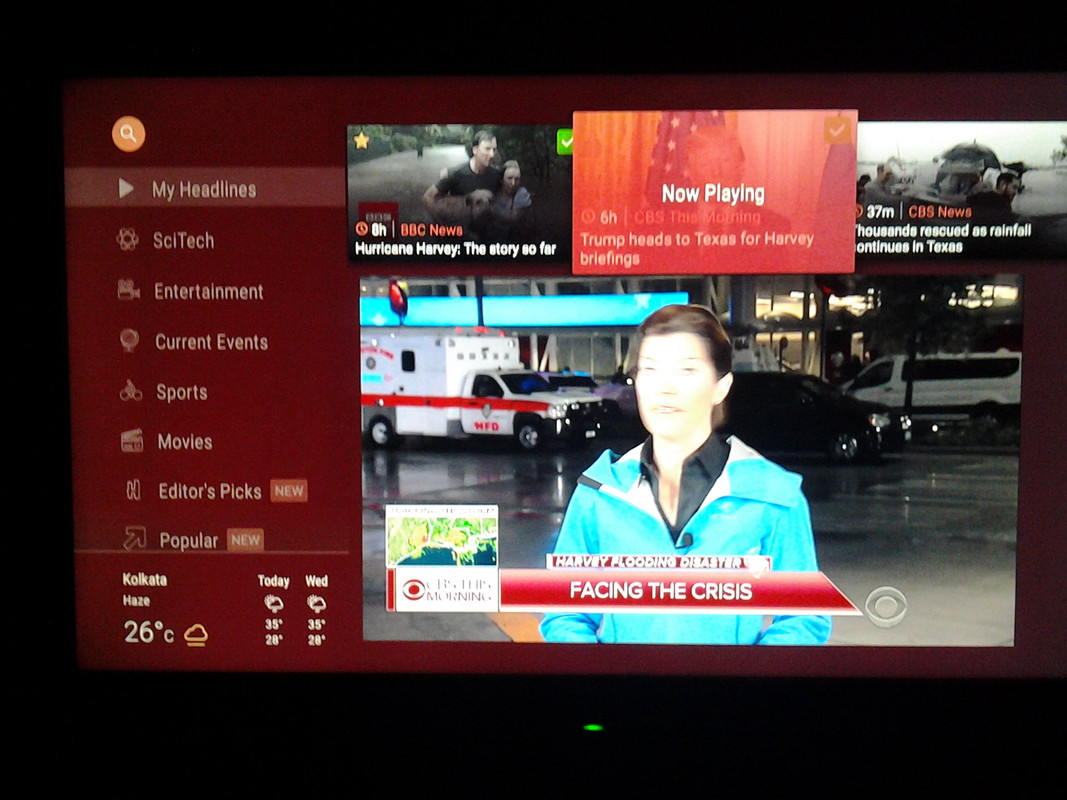- Joined
- 20 Jul 2014
- Messages
- 7,210
- Solutions
- 4
- Reaction score
- 12,976
Chromecast is not a device where you can install apps. You can use apps that support Chromecast from your mobile and watch the content on TV. You can also mirror your mobile screen using Chromecast. To know which apps support Chromecast, you may go to play store and search for Chromecast. There's a separate section for it.In chromecast cant we install JioTV
Fire stick is completely different, it has its own OS and you can install apps and games on it. It has a separate remote through which you can control the device. You can also control the device via the remote app from the phone. Screen mirroring is available as well.
Hope you are clear now.