- Joined
- 6 May 2012
- Messages
- 5,049
- Solutions
- 6
- Reaction score
- 8,893
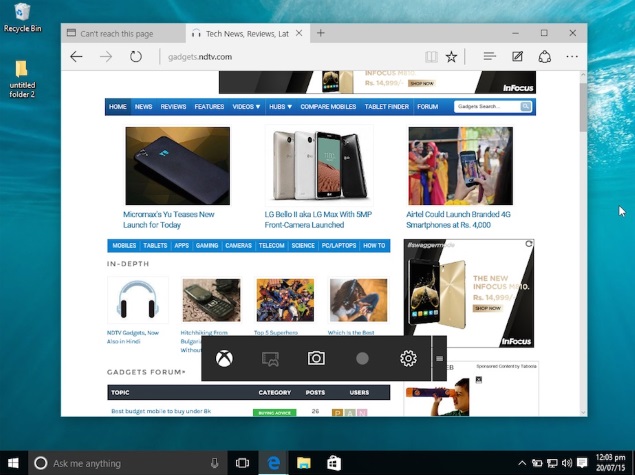
Finally, you won't need a third-party applications to video capture your on-screen activities on Windows. The build dubbed 10240 of Windows 10 that Microsoft released last week has quietly added this functionality to the desktop operating system.
In the new build, Microsoft is providing users with lots of handy tooltips when they open programs. Windows key + T, for instance, opens a new tab; Windows + G opens the Game bar. What's interesting about this game bar is that it works with any application, and one of the features that it offers is the ability to record on-screen activities.
TechAU first discovered this tool, and in our brief testing, we managed to get this feature to work seamlessly on Microsoft Edge, and Groove Music among other applications. On file explorer and home screen; however, things weren't the same, as the feature only seems to work in conjunction with an application.
Also, the Game bar feature needs specific hardware modules in order to facilitate the video capturing option. You would need one of the following graphics card to use this feature: AMD Radeon HD 7000 series, HD 7000M series, HD 8000 series, HD 8000M series, R9 series, and R7 series, GeForce 600 series or later, GeForce 800M series or later, Quadro Kxxx series or later.
Of course, the Game bar doesn't offer as many features as paid screen capturing tools like Camtasia, but it still should please most users. Apple's OS X Yosemite desktop operating system, in comparison, offers built-in on-screen video capturing feature with QuickTime application.
Windows 10 Comes With a Hidden Screen Recorder | NDTV Gadgets
