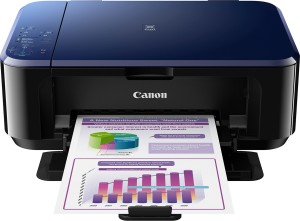Hi friends,
Need suggestion to Buy a Laser Printer with wifi , Photo copier and Scanner
Mainly required for Printing daily use
1.Printout for taking School Assignment (20-30 pages per week)
2.Scanner -occasionally
3.Printing from laptop and also using mobile(wifi).
4.Budget within 10 k (2000 to 3000 more is fine)
Thanks in advance.
Need suggestion to Buy a Laser Printer with wifi , Photo copier and Scanner
Mainly required for Printing daily use
1.Printout for taking School Assignment (20-30 pages per week)
2.Scanner -occasionally
3.Printing from laptop and also using mobile(wifi).
4.Budget within 10 k (2000 to 3000 more is fine)
Thanks in advance.