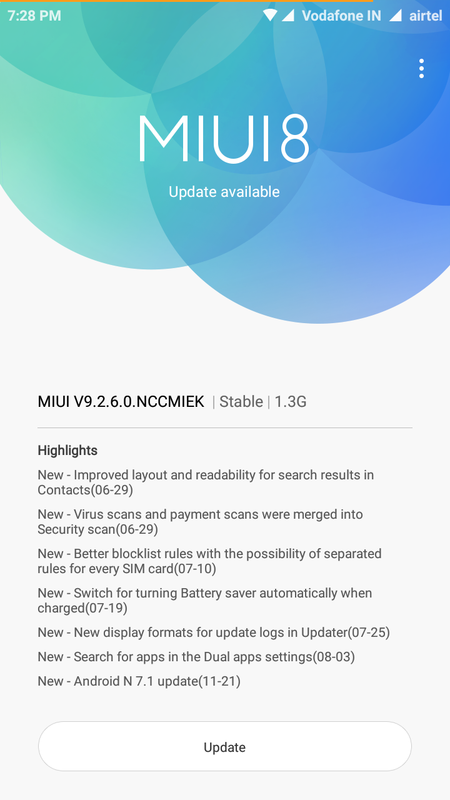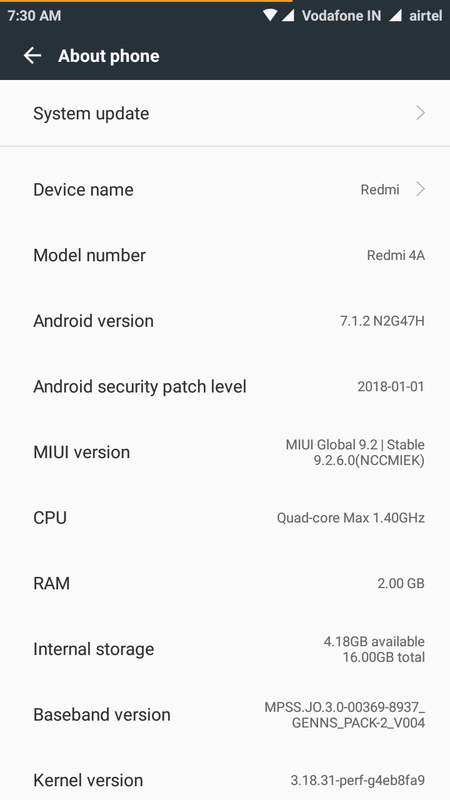- Joined
- 3 Nov 2010
- Messages
- 28,894
- Solutions
- 17
- Reaction score
- 41,116
Don't go for Micromax phones. Cheap quality always. Go for Xiaomi or Samsung. Best choice and lasts longer.Guys i have to buy new phone for my friend. Should i go for micromax canvas infinity? suggest me a good phone under 10k