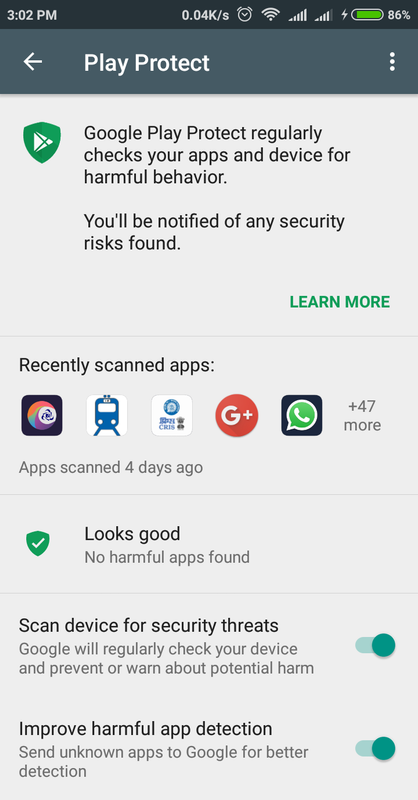hrkansagara
Banned
- Joined
- 8 Feb 2015
- Messages
- 100
- Reaction score
- 76

As for that Play Protect card in the Play Store app? For that, you'll have to wait. It's starting to roll out as we write this, but it'll take it a while before you get this at-a-glance look at your app security. When it does hit, though, you'll have frequent reminders that Google is keeping an eye on your apps. It's not a surefire security method (especially if you tend to download apps from outside the Play Store), but it's an improvement.
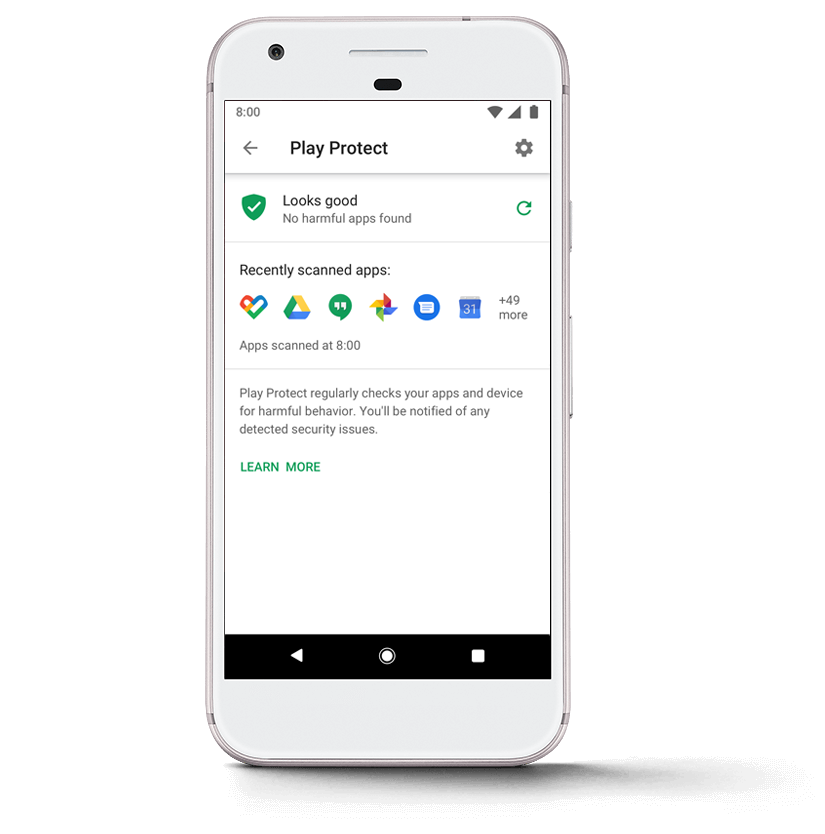
Article Source : Click Here
Image Source : Click Here
Requirement : Google Play Service v11.x & Newer
Altrought it will update auto but manual update can be triggered from here.
Play Protect open location is
Device Settings App > Google > Security > Verify Apps.
Note : open location is as per vanila android device settings app location and change to other from provider to provider but will remain inside device settings app.