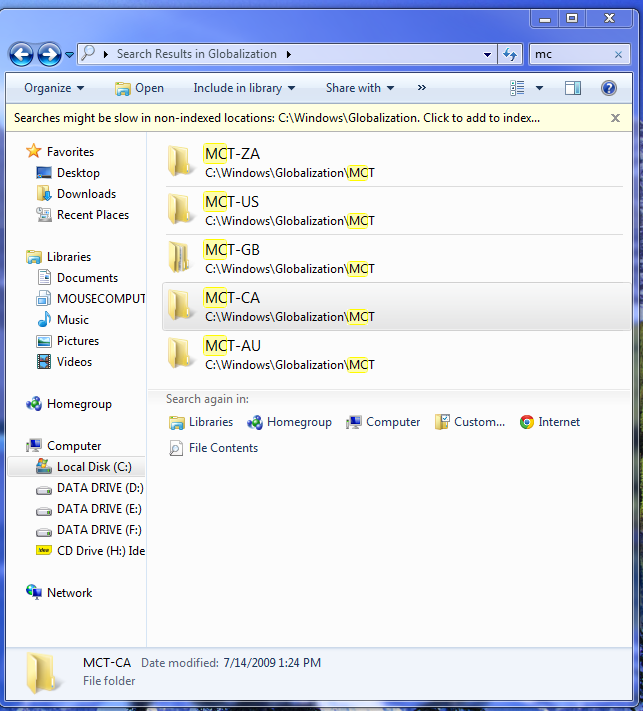Most of users now using Windows 7 OS.
If you are bored with present Themes, you can get some hidden Themes just by few Clicks.
1. Click Windows + R (Run)
2. Type globalization , hit ENTER,
3. A new window opens, type mct in search box.
4. Now you will see folders as
MCT-AU
MCT-CA
MCT-GB
MCT-US
MCT-ZA
Open these folders, you will find sub folder "Theme".
Done!
If you are bored with present Themes, you can get some hidden Themes just by few Clicks.
1. Click Windows + R (Run)
2. Type globalization , hit ENTER,
3. A new window opens, type mct in search box.
4. Now you will see folders as
MCT-AU
MCT-CA
MCT-GB
MCT-US
MCT-ZA
Open these folders, you will find sub folder "Theme".
Done!