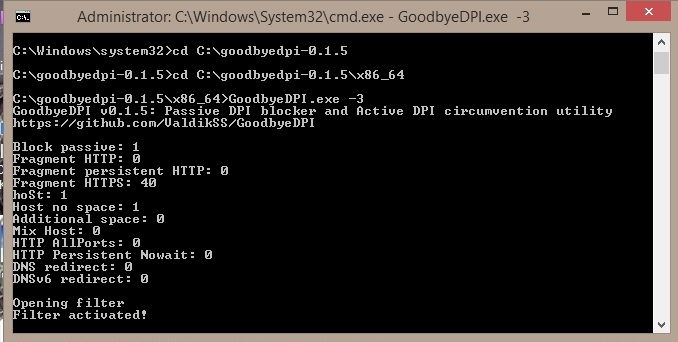d5aqoep
Member
- Joined
- 4 Aug 2019
- Messages
- 382
- Reaction score
- 606
ValdikSS/GoodbyeDPI
Instructions are pretty straight forward. All sites are working when I used -3 as parameter after GoodbyeDPI.exe. Download the zip file from releases page. Unzip to a folder on your hard drive. Open Command Prompt as admin and enter the path to the folder where GoodbyeDPI.exe is located and run it with below command.
Example for 64 bit operating system, use x86_64 and for 32 bit operating system use x86 folder
Try browsing any blocked site.
After testing, I also installed it as a service on my Windows installation with 100% success. I felt that browsing has become faster. Tested to work on Jio, Hathway and Airtel. MTNL doesn't block anything so haven't bothered to check with them.
Edit service_install_russia_blacklist.cmd with notepad and replace -1 to -3 and install the service. You can rename russia to India if that is bothering you. Doesn't affect functionality.
Instructions are pretty straight forward. All sites are working when I used -3 as parameter after GoodbyeDPI.exe. Download the zip file from releases page. Unzip to a folder on your hard drive. Open Command Prompt as admin and enter the path to the folder where GoodbyeDPI.exe is located and run it with below command.
Example for 64 bit operating system, use x86_64 and for 32 bit operating system use x86 folder
Code:
D:\goodbyedpi-0.1.5\x86_64
Code:
GoodbyeDPI.exe -3Try browsing any blocked site.
After testing, I also installed it as a service on my Windows installation with 100% success. I felt that browsing has become faster. Tested to work on Jio, Hathway and Airtel. MTNL doesn't block anything so haven't bothered to check with them.
Edit service_install_russia_blacklist.cmd with notepad and replace -1 to -3 and install the service. You can rename russia to India if that is bothering you. Doesn't affect functionality.
Last edited: