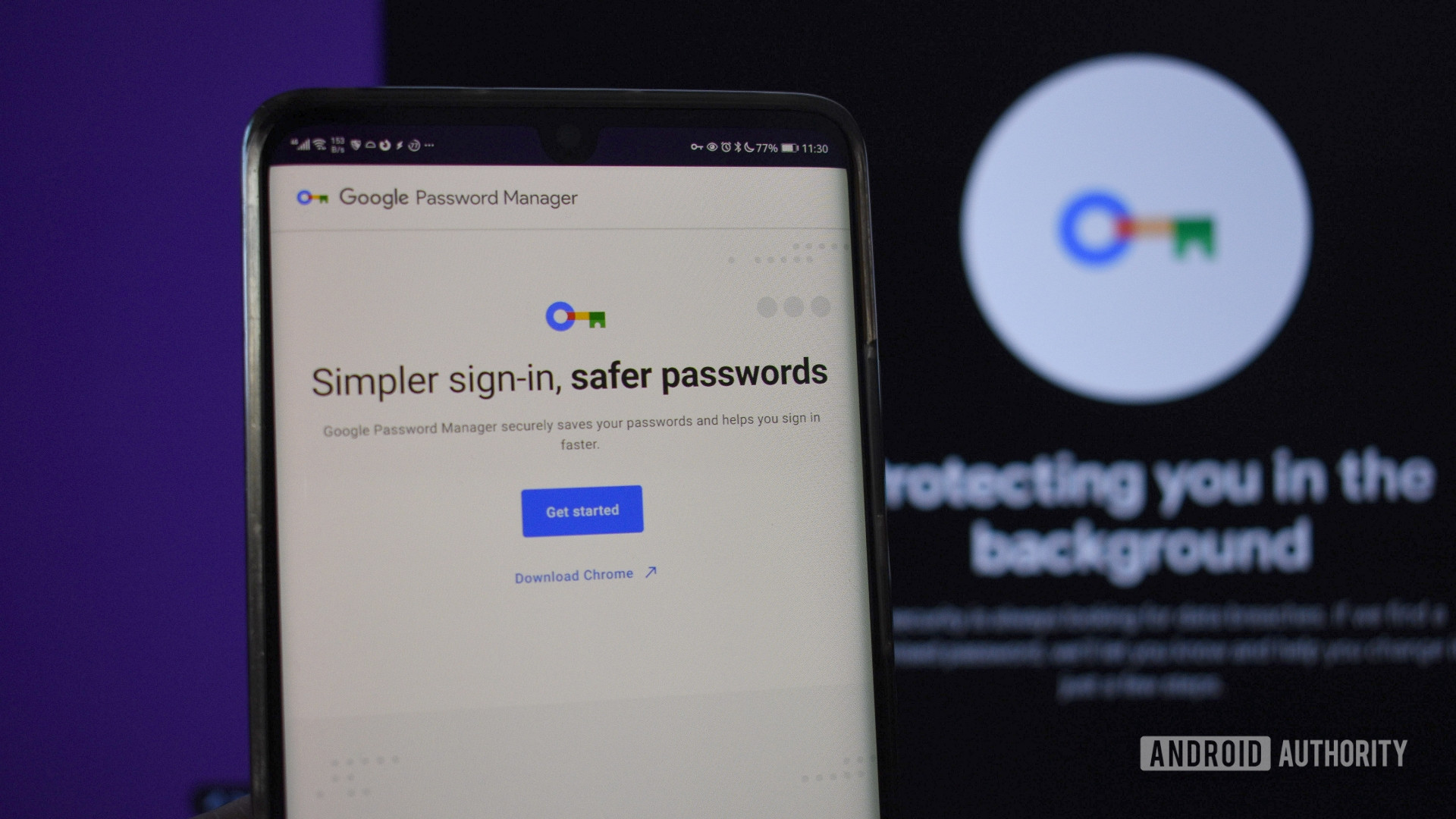- Joined
- 6 May 2012
- Messages
- 5,141
- Solutions
- 8
- Reaction score
- 9,263
One of the new features coming along Android M that Google chose not to highlight during the keynote yesterday is a password manager called Smart Lock for Passwords.
Here’s how it works. When you first sign into an app that supports Smart Lock for Passwords, your device will ask if you want to save the credentials into Smart Lock. If you chose yes, the credentials will be stored online and the next time you need to log into the respective app, you will be logged in automatically with zero effort on your side. And that goes for any device on which you are signed in with your Google account.
Google launches password manager that can log you automatically into apps
Here’s how it works. When you first sign into an app that supports Smart Lock for Passwords, your device will ask if you want to save the credentials into Smart Lock. If you chose yes, the credentials will be stored online and the next time you need to log into the respective app, you will be logged in automatically with zero effort on your side. And that goes for any device on which you are signed in with your Google account.
Google launches password manager that can log you automatically into apps