How to Build an Internal TV Card in Your Desktop Computer

Zebronics Tuner card




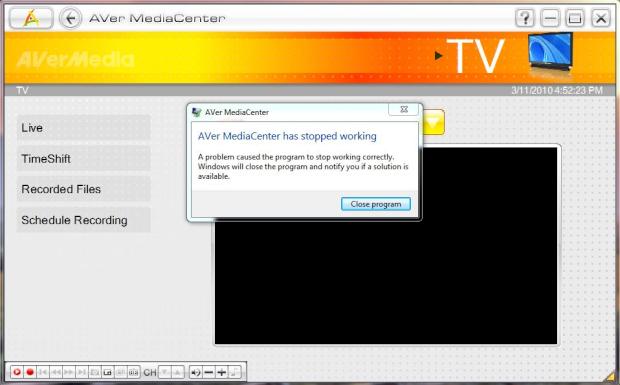


Aver Media PC Recoder
Click to view a variety of Tuner cards in India
The best in This section is Aver Media
For this project, you will need:
4 port external USB hub
2, 3 or 4 USB TV tuners—at least 2, so you can record and watch TV at the same time
NZXT Internal USB Hub
5.25" to 3.5" drive bay converter
This project is very simple. I have 2 videos showing the parts needed and what you need to do.
Step 1 Remove the casing on the external USB hub
You can tell its the external hub as it has the normal USB ports and a normal USB cable. Then insert the USB TV tuners into the hub.
Step 2 Insert 5.25" to 3.5" bay into your computer
Then measure up the distance from your USB hub to the end of the TV tuners. You want to have the TV aerial ports just sticking out the end of the case.
Step 3 Glue the external USB hub's circuit board down to the bay converter
Keep everything steady; I used super glue, but feel free to use other types of glue.
At this point, you can leave it how it is, but I prefer to make it look a little better.
Step 4 Place electrical tape around the TV aerial port to stop any shorts
Then cut up the cover that used to be on the drive before you removed it. The idea here is to make it look more like the case, less like you have modded it.
Step 5 Insert your new internal TV tuner
Screw the 5.25" drive bay converter into your case and then plug the external USB hub into the internal USB hub (the one I used is made by NZXT), then boot up your PC.
This is the one with 7 pins instead of USB Ports on its cable. Here is a video showing what it looks like:
Step 6 Sit down and watch your nice new TV
Assuming you are using Windows, use Windows Media Center to watch TV. It's by far the best!
For recoding you can use either Any video recoder or Software form Aver Media
There are lotz of available instruments int the market
