rahul1117kumar
Member
- Joined
- 21 Jun 2013
- Messages
- 10,365
- Reaction score
- 11,058
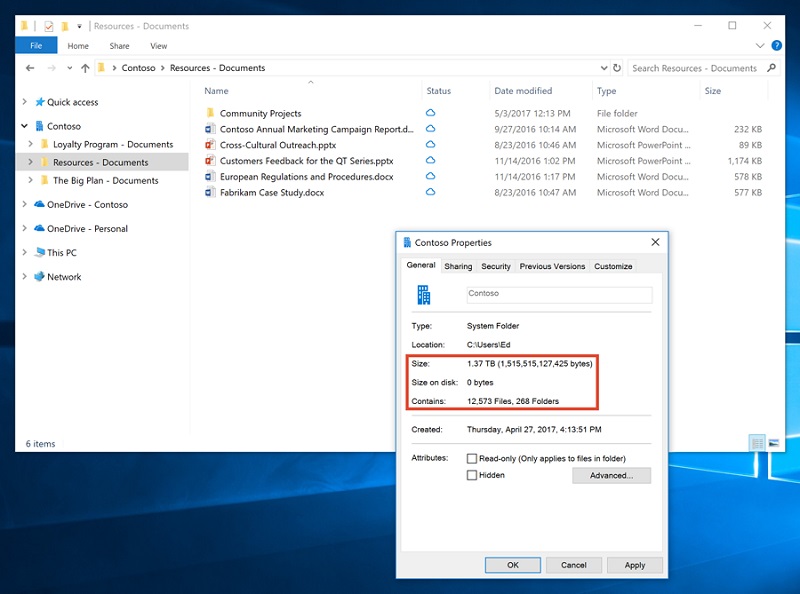
OneDrive Files On-Demand lets you access all your files in the cloud without having to download them and use storage space on your device. Even online files can be seen in File Explorer and work just like every other file on your device. The feature also allows you to open online files from within desktop or Windows store apps using the Windows file picker. You will have to select a file you want to open in the file picker, and the file will automatically download and open in your app. An addition of a new status icons in File Explorer makes it easy to know whether your files are locally available or online files.
Online files will automatically download and become locally available when you need them. Simply double-click a file in File Explorer or open it from within an app. Your online files will always be visible even if you are offline. Now you won’t have to make tough decisions about which files to sync to your PC. Files On-Demand is coming to Windows Insider Preview early this summer and will be publicly available with the Windows 10 Fall Creators Update.
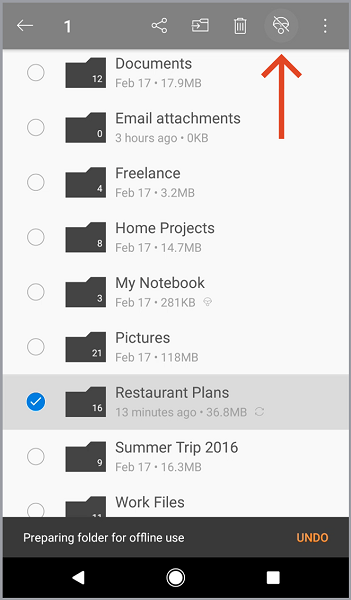
Microsoft details OneDrive files On-Demand, offline folder support added to mobile apps
