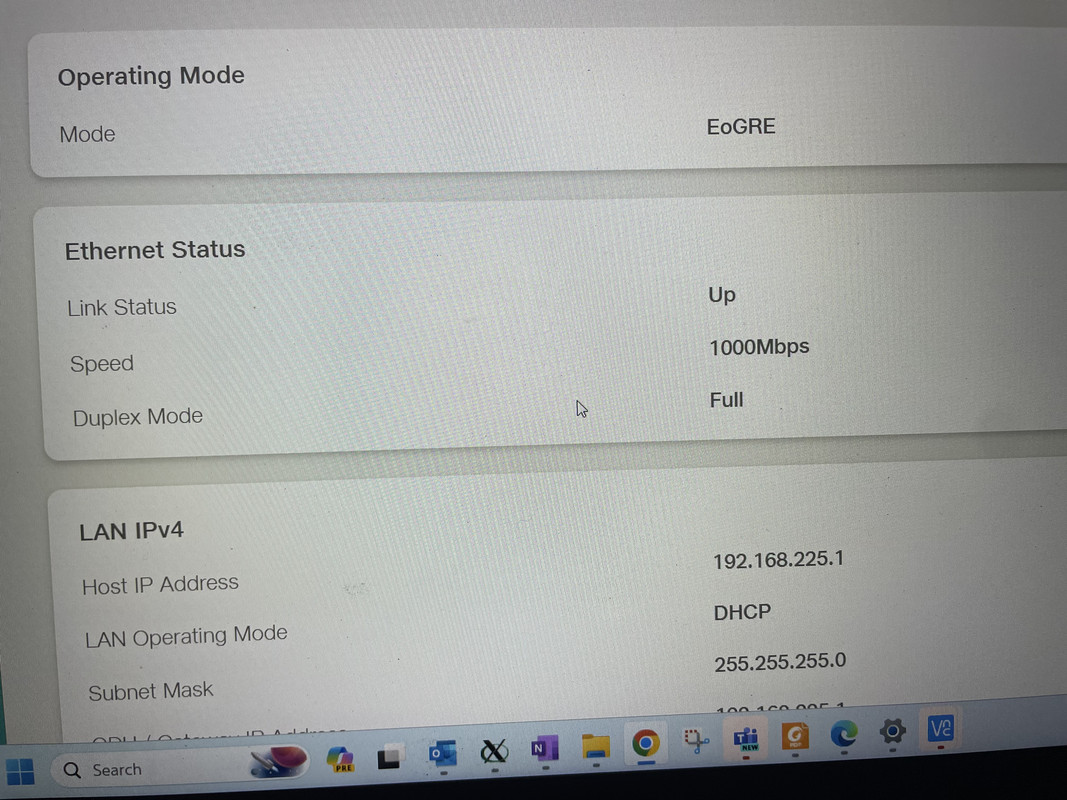I have 100 MBPS plan, so whenever I used to do speed test, the speed would always be maxed out at 92Mbps . So I got a doubt and I started to think there is a problem with the lan cable and when I connected the ODU RJ 45 to Laptop and check the link speed, the speed was 100 MBPS speed, so this made be think that there is some problem with cable or some termination issue, so I decided to change the lan cable from the ODU. I used a cat six cable to connect but this also gave me a link speed of only 100 MBPS and now I decided to login to outdoor unit and check. Surprisingly, the ethernet speed was only 100 MBPS.
I contacted few friends who have Airfiber installed and again recently, one of my friends Max ethernet speed was limited to only 10 MBPS and he always got only 8 to 9MBPS while he was having 100 MBPS plan and he tried to complain to Jio as well, but as you know the Jio engineers have zero technical knowledge later when we logged into his outdoor and saw the max speed is limited there, we try to reset the ODU lot of times, but still, the issue remains
what could be the solution guys ?
Any experts to rectify the issue?
attaching the screenshots here
Ethernet connection maxed to 10mbps:
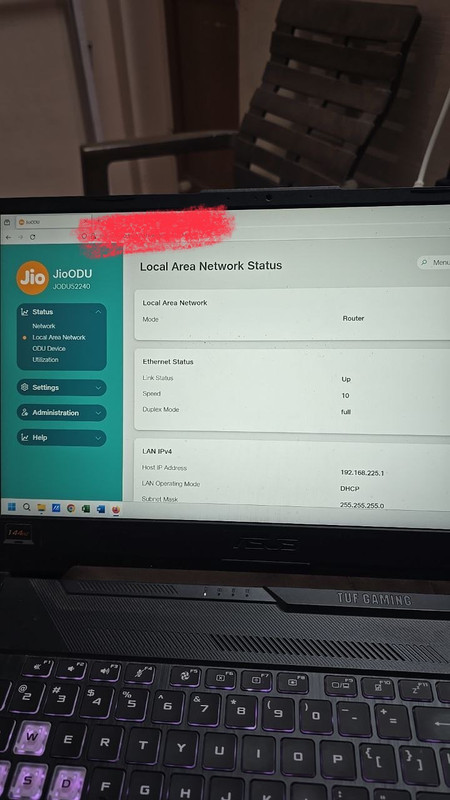
Ethernet maxed to 100mbps:
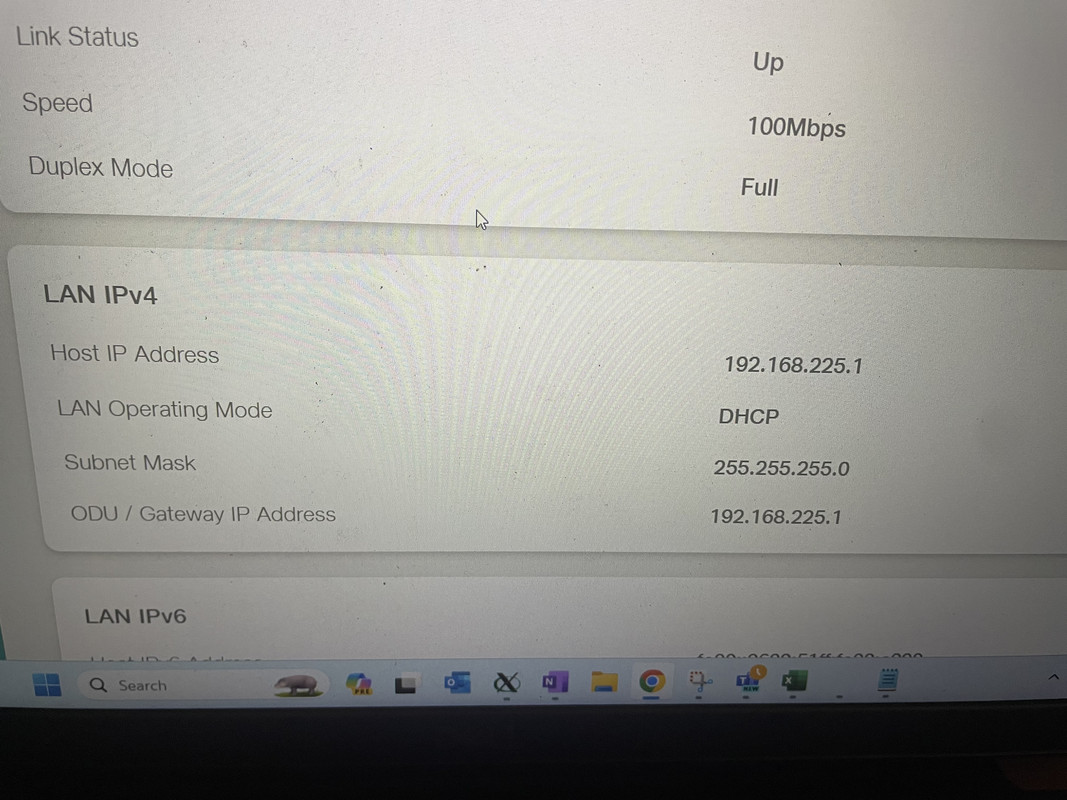
Actual Ethernet speed should be 1000mbps:
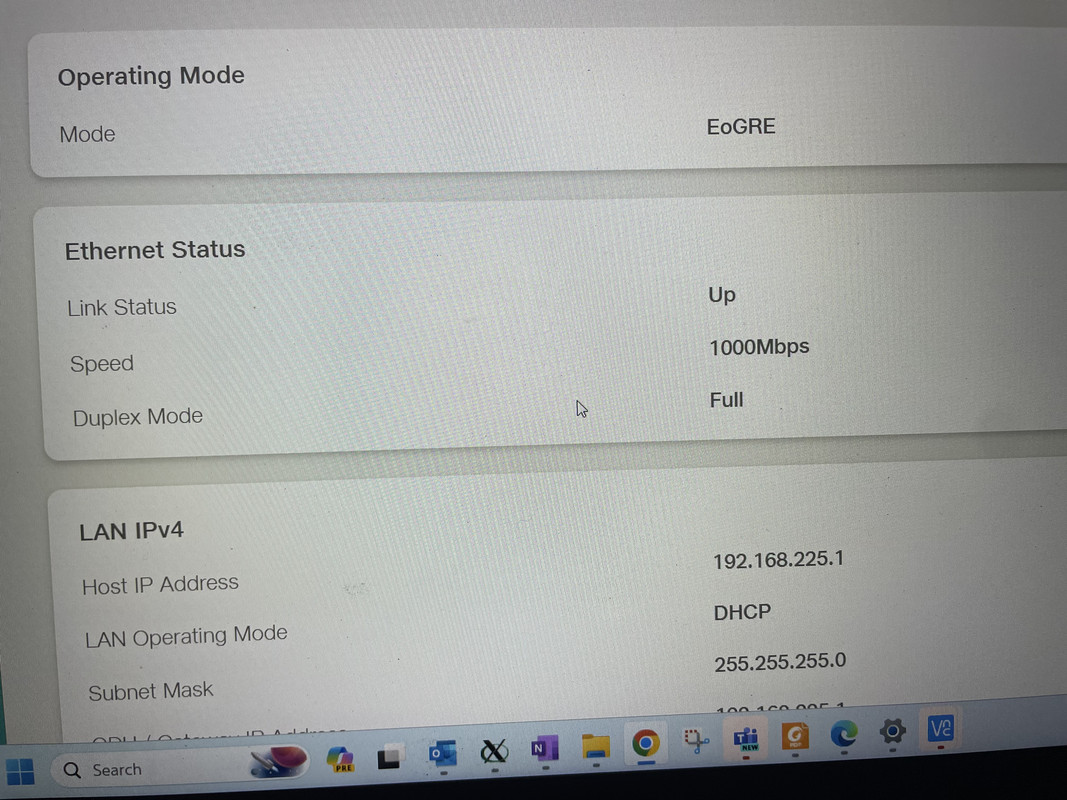
I contacted few friends who have Airfiber installed and again recently, one of my friends Max ethernet speed was limited to only 10 MBPS and he always got only 8 to 9MBPS while he was having 100 MBPS plan and he tried to complain to Jio as well, but as you know the Jio engineers have zero technical knowledge later when we logged into his outdoor and saw the max speed is limited there, we try to reset the ODU lot of times, but still, the issue remains
what could be the solution guys ?
Any experts to rectify the issue?
attaching the screenshots here
Ethernet connection maxed to 10mbps:
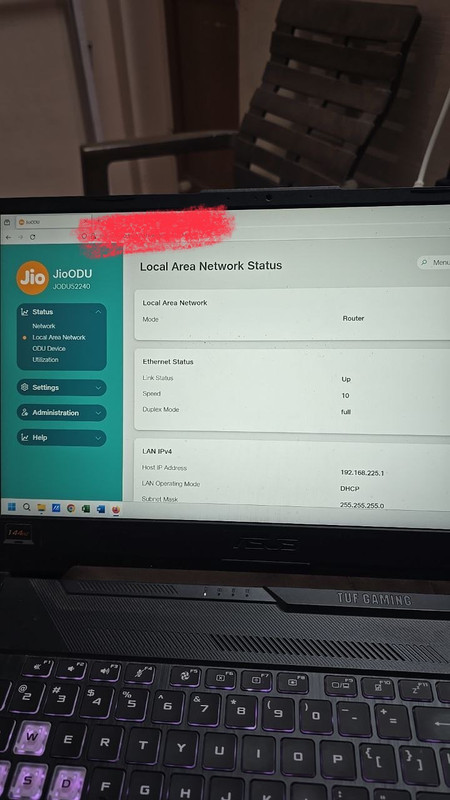
Ethernet maxed to 100mbps:
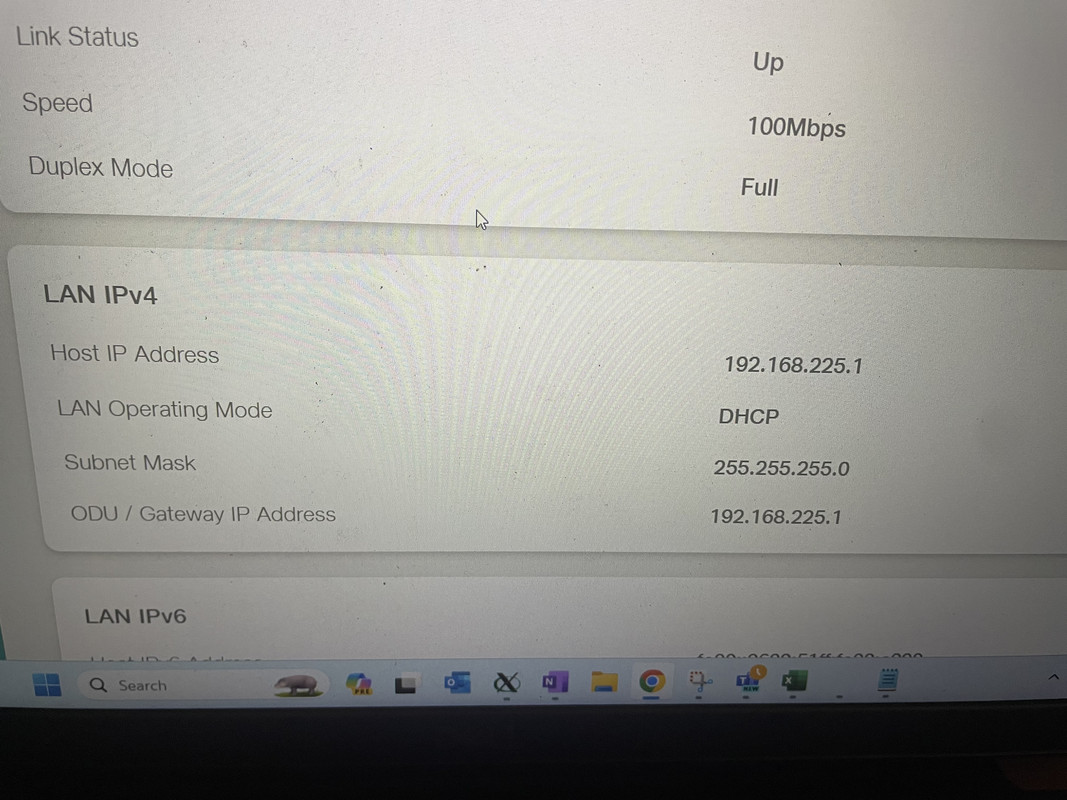
Actual Ethernet speed should be 1000mbps: