You are using an out of date browser. It may not display this or other websites correctly.
You should upgrade or use an alternative browser.
You should upgrade or use an alternative browser.
- Thread starter Bapun
- Start date
- Replies: Replies 277
- Views: Views 43,230
- Joined
- 3 Nov 2010
- Messages
- 26,655
- Solutions
- 7
- Reaction score
- 35,857
1. Open the Paytm App
2. And Tap on the Electricity Icon on the homepage
3. On the top, Select ‘Apartments’
4. Select the city where your Apartment is situated
5. Select Apartment Name.
6. Enter your Apartment Number.
Then, tap on Proceed to see the Consumer Details such as consumer name,address, meter number, etc.
7. Enter the Amount by which you want to recharge your prepaid electricity meter in the apartment.
8. By selecting the Fast Forward option here, You can proceed directly to payment page, otherwise you will be moved to deals page.
9. Tap on Proceed
10. Select the deal of your choice and apply the relevant promo code if any.
11. Tap on Proceed to Pay
12. Select your preferred Payment Mode here. You can either pay with your Paytm Wallet or use a Debit Card/Credit Card or Net Banking. You have the flexibility to deselect the Paytm wallet option if you do not wish to use the wallet balance. As of now we will use Paytm Wallet to make the payment.
Click on ‘Pay Now’ to confirm your payment.
13. On successful payment you will see success on the order summary page.
Here, you can also see details like order number, payment status etc. A confirmation of payment will be sent to your registered mobile number & email id too.
- Joined
- 3 Nov 2010
- Messages
- 26,655
- Solutions
- 7
- Reaction score
- 35,857
Leading digital payments firm Paytm plans to launch a messaging service to rival Facebook Inc’s WhatsApp by the end of August, a source familiar with the matter said on Tuesday.
SoftBank and Alibaba-backed Paytm is seeking to attract people in India to use the new messaging service embedded in its app, which many already use to buy everything from food to plane tickets.
Paytm plans to launch messaging service to rival WhatsApp | tech | Hindustan Times
SoftBank and Alibaba-backed Paytm is seeking to attract people in India to use the new messaging service embedded in its app, which many already use to buy everything from food to plane tickets.
Paytm plans to launch messaging service to rival WhatsApp | tech | Hindustan Times
Sai Jai
Member
- Joined
- 5 Jan 2015
- Messages
- 39,351
- Reaction score
- 26,235
Here’s Why Paytm Wants to Start Its Own Messaging Service in India
Here’s Why Paytm Wants to Start Its Own Messaging Service in India
..
Here’s Why Paytm Wants to Start Its Own Messaging Service in India
..
Last edited by a moderator:
Jithin91
Contributor
- Joined
- 31 Jan 2017
- Messages
- 2,134
- Reaction score
- 3,577
Paytm Payments Bank Goes Live For Public With the Paytm 6.0
Paytm Payments Bank is now live for the customers across India. As of now the service has beenmade live only in the Paytm Beta app.
Update: Now available for all on App Version 6.0
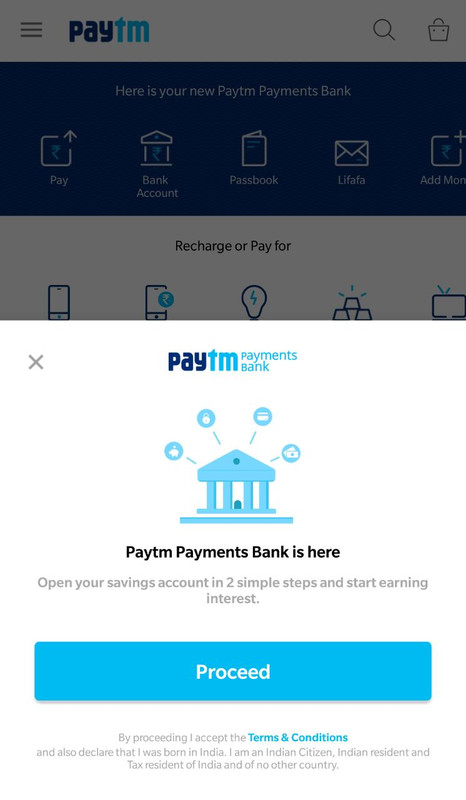
How To Open PayTM Payment Bank Account In PayTM App
Update Beta App
Open the app and click on proceed -
Set a 4 digit password
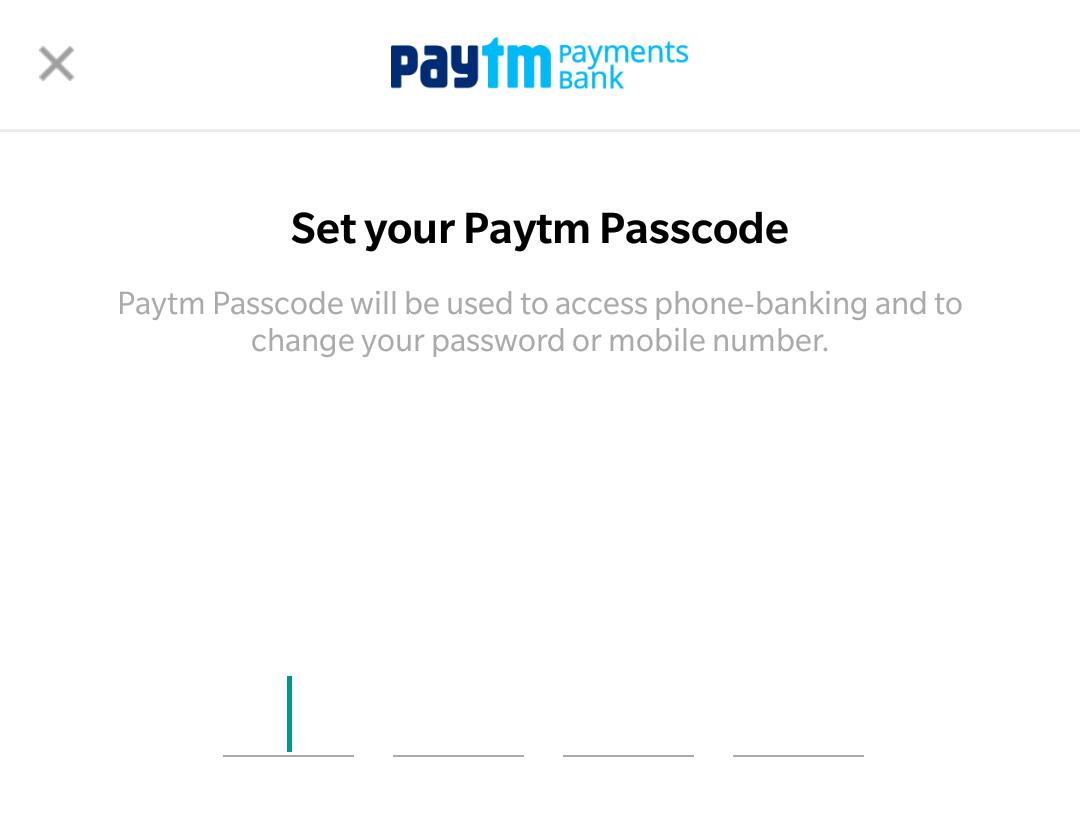
Add a Nominee if u need one -
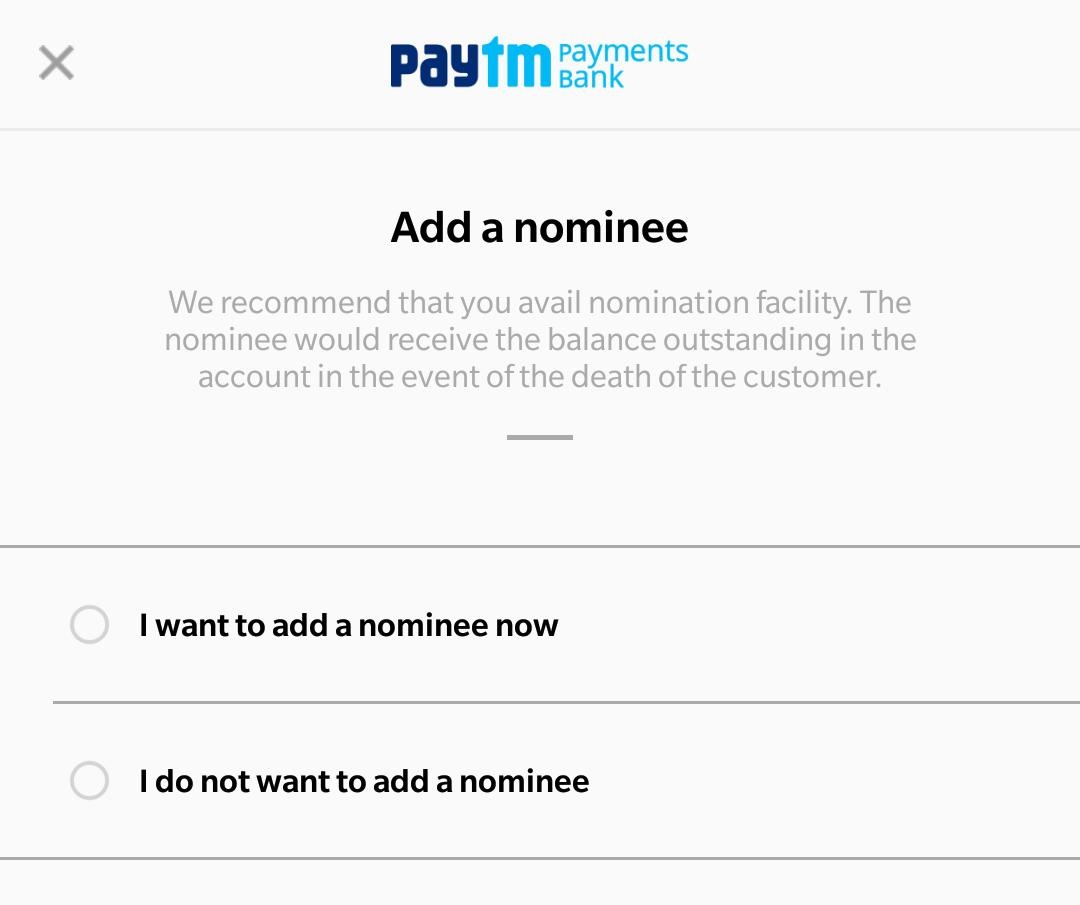
If you are a Paytm KYC User, you have created a Paytm Payment Bank account now.
Else u will be redirected to another page to verify the details:
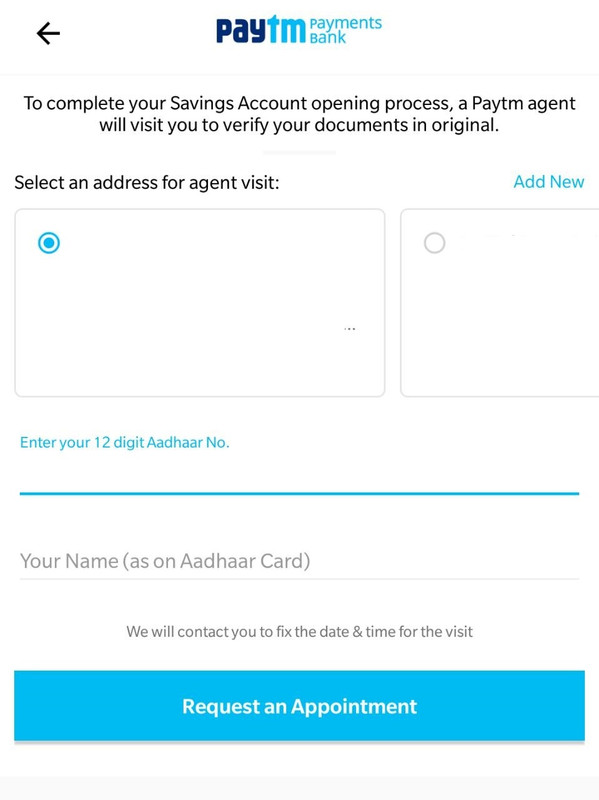
A Paytm employee will be visiting you for verification, then only u can start an account.
If you are Paytm KYC User u are ready to go -
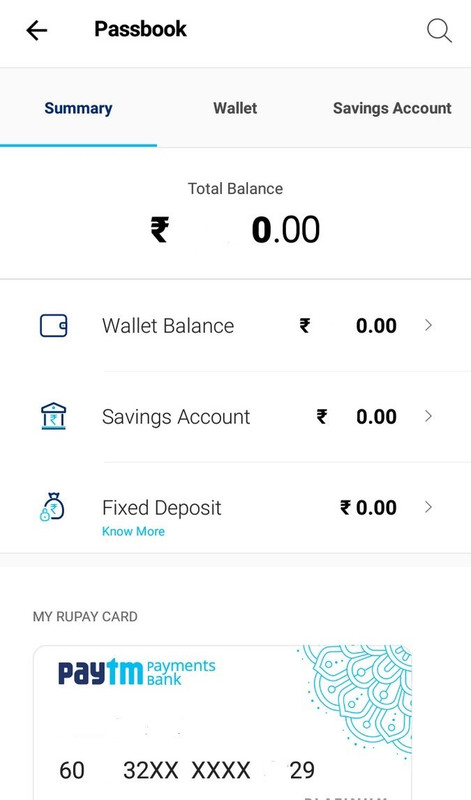
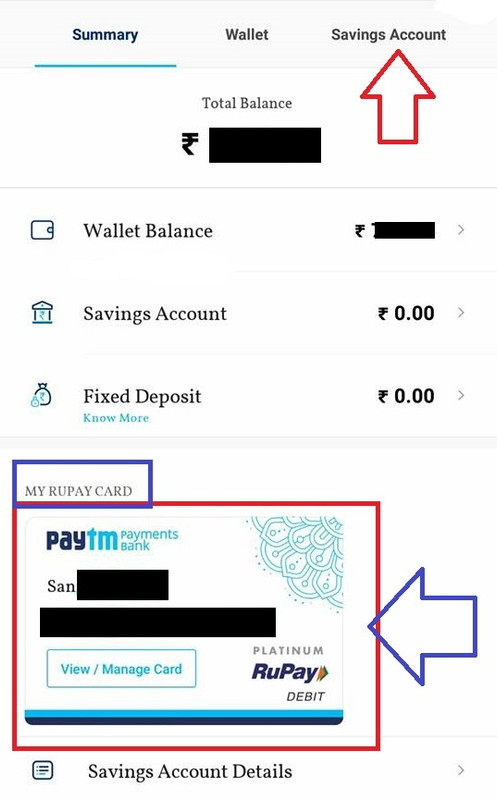
You will be assigned a virtual Paytm Payments Bank RUPAY card.
Account number is same as your registered mobile number in Paytm
Paytm Payments Bank is now live for the customers across India. As of now the service has been
Update: Now available for all on App Version 6.0
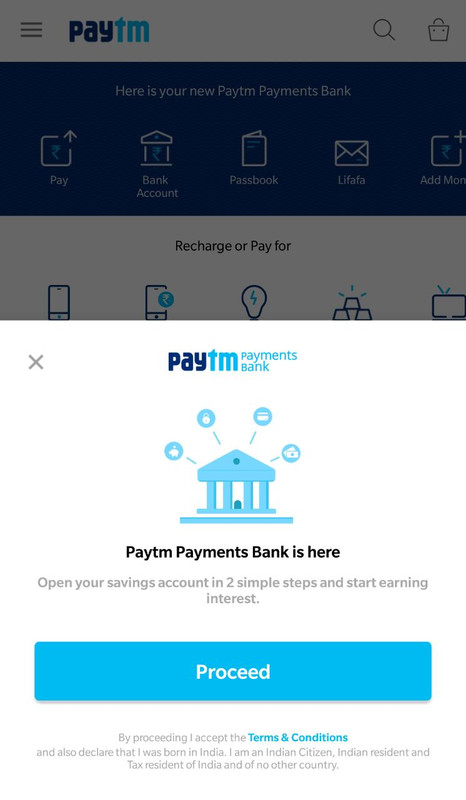
How To Open PayTM Payment Bank Account In PayTM App
Update Beta App
Open the app and click on proceed -
Set a 4 digit password
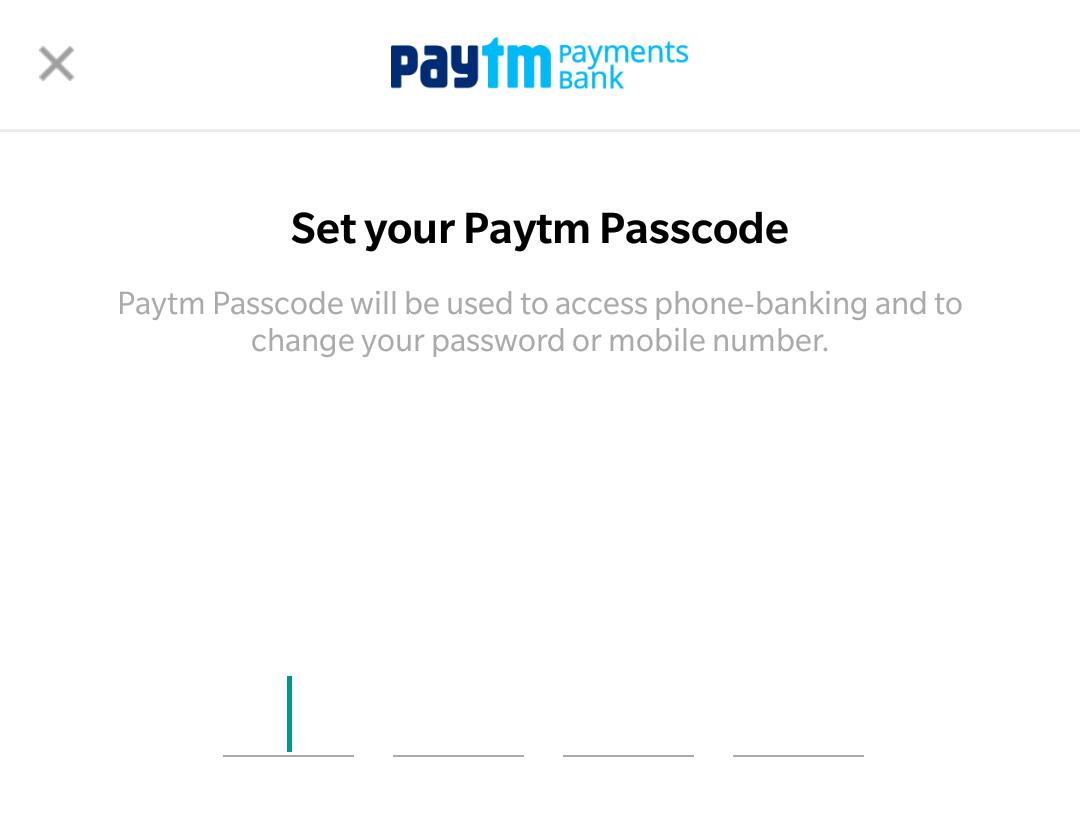
Add a Nominee if u need one -
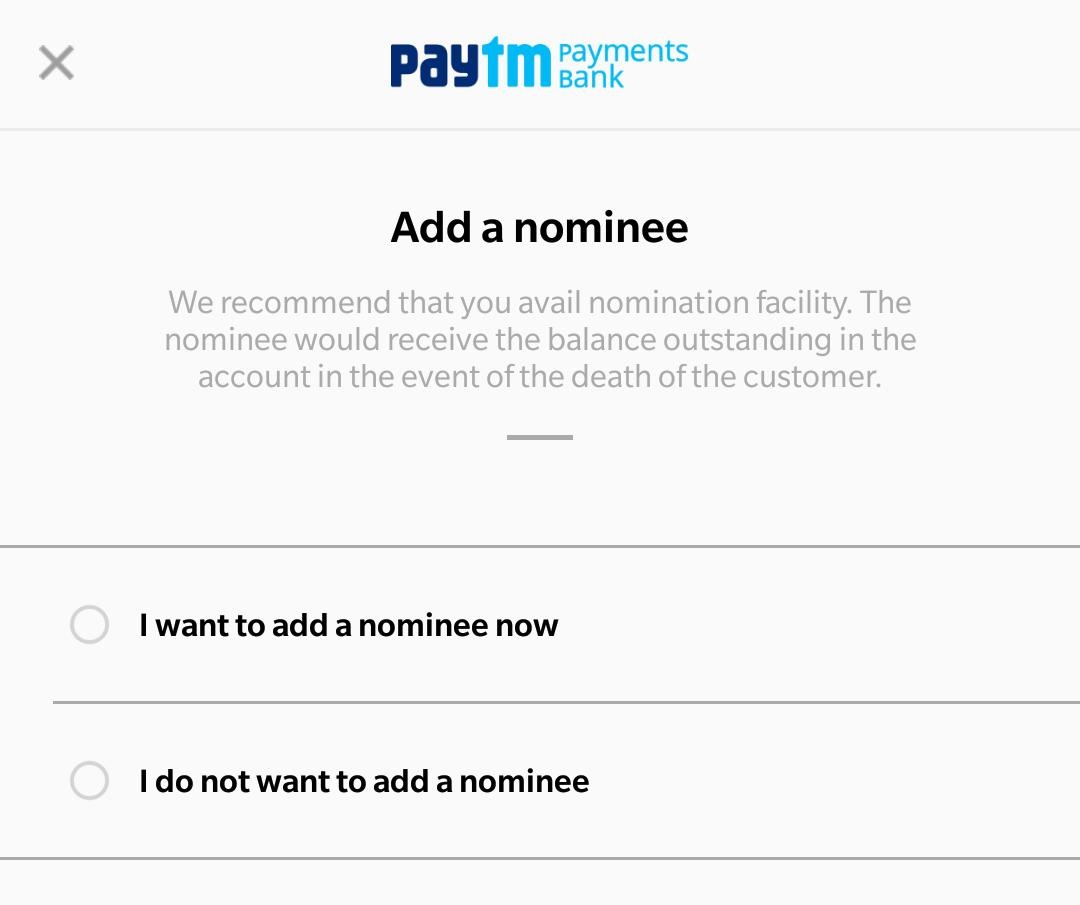
If you are a Paytm KYC User, you have created a Paytm Payment Bank account now.
Else u will be redirected to another page to verify the details:
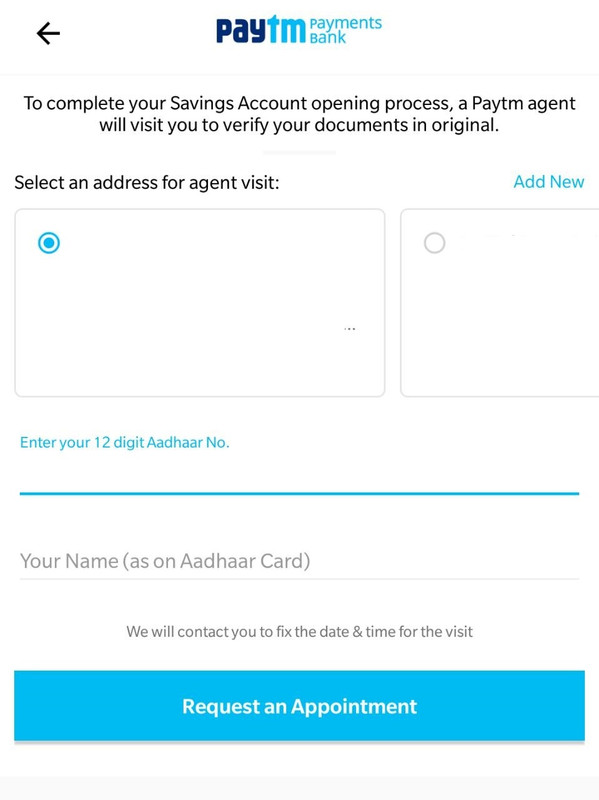
A Paytm employee will be visiting you for verification, then only u can start an account.
If you are Paytm KYC User u are ready to go -
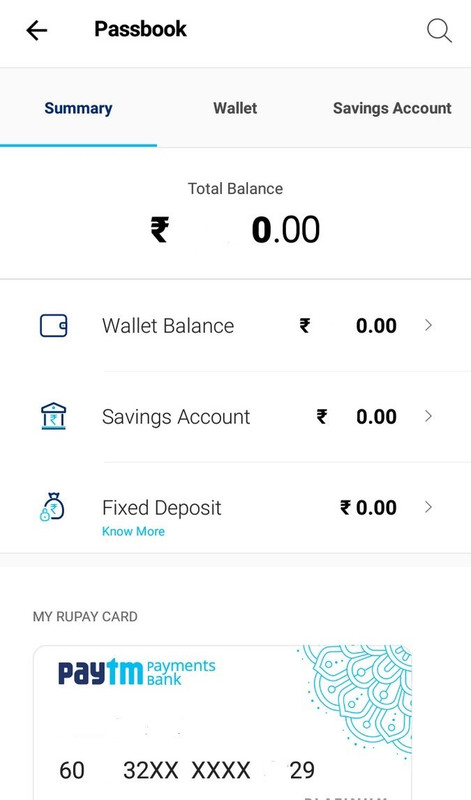
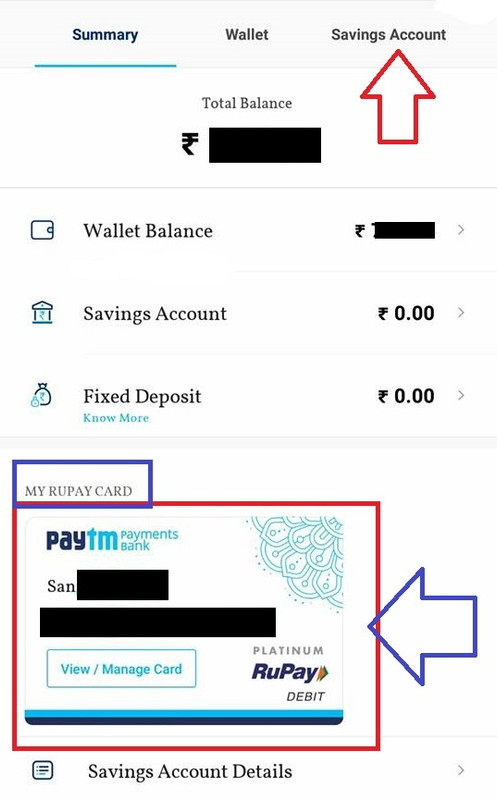
You will be assigned a virtual Paytm Payments Bank RUPAY card.
Account number is same as your registered mobile number in Paytm
Last edited:
Jithin91
Contributor
- Joined
- 31 Jan 2017
- Messages
- 2,134
- Reaction score
- 3,577
as per my knowledge 4%.What is the interest rate being offered?
bt not confirmed
Airtel Payment Bank is good 7.25%as per my knowledge 4%.
bt not confirmed
Jithin91
Contributor
- Joined
- 31 Jan 2017
- Messages
- 2,134
- Reaction score
- 3,577
am not sure abt it bro. read somewhere its 4%Airtel Payment Bank is good 7.25%
I have also seen same somewhere!am not sure abt it bro. read somewhere its 4%
Similar threads
- Replies
- 2
- Views
- 789
- Solved
- Replies
- 5
- Views
- 565