rahul1117kumar
Contributor
- Joined
- 21 Jun 2013
- Messages
- 10,365
- Reaction score
- 11,057
From May 4, Opera will launch native ad-blocking technology both in the stable version of the desktop browser, as well as the Opera Mini mobile browser for Android. The move could have significant impact in many markets given that Opera is one of the top browsers.
We spoke to Krystian Kolondra , Opera Software’s Senior Vice President of Products
responsible for Opera’s entire consumer products division, about the move:
What is the thought process behind a native ad blocker?
“Online ads slow down web browsing. Downloading ads wastes your time, and they make us wait for our content. We wanted websites to load faster. To secure even more speed than traditional ad blockers, we’ve been working on tackling the problem at its root, blocking ads right in the browser. With native code, and a faster process comparing to ad-blocking extensions, we’ve been able to release the built-in ad blocker to give your browsing a serious boost.”
Will this be on all opera browsers – mobile and web?
“Yes, both Opera Mini and Opera desktop browsers can now enjoy the ad blocking feature. A native ad blocker is integrated in the stable version of the Opera browser for computers, as well as the Opera Mini browser for Android. Some 60 million people use Opera for computers, while almost 120 million people use Opera Mini for Android on a monthly basis. These users no longer need to install an ad-blocking extension or download an app, to experience faster browsing.”
How do you think publishers will react?
“Publishers need to make money to pay journalists, editors, bloggers, technology development, innovation, and all the other things that live within the publishing house. By enabling websites with a business model to earn money, ads are fueling the web. Much of the content billions of people experience online every day is paid for by ad revenue. The more quality content to choose from, the better – for everyone.
The point is: Advertising fuels the internet, allowing for many services to be free for users, and we are not against them. However, more and more people are using ad blockers. In a recent study conducted by PageFair/Adobe , the number of people using ad blockers grew by 41% worldwide between 2014 and 2015, with 98% of those users on computers. According to this research, more than 200 million people have installed ad-blocking tools. Ad blockers are mainstream and growing rapidly.
We want the web to be a better place for all users, but at the same time many webpages are significantly slowed down by bloated ads and heavy ad software. That’s why we give users, web developers and publishers a chance to see how much ads and tracking software affects the page-loading time. We think that sharing this knowledge is very important for the web.
We are here to protect our users, and give them the fastest browsing experience.”
http://indianexpress.com/article/technology/tech-news-technology/opera-browsers-native-ad-block-feature-live-2783840/
We spoke to Krystian Kolondra , Opera Software’s Senior Vice President of Products
responsible for Opera’s entire consumer products division, about the move:
What is the thought process behind a native ad blocker?
“Online ads slow down web browsing. Downloading ads wastes your time, and they make us wait for our content. We wanted websites to load faster. To secure even more speed than traditional ad blockers, we’ve been working on tackling the problem at its root, blocking ads right in the browser. With native code, and a faster process comparing to ad-blocking extensions, we’ve been able to release the built-in ad blocker to give your browsing a serious boost.”
Will this be on all opera browsers – mobile and web?
“Yes, both Opera Mini and Opera desktop browsers can now enjoy the ad blocking feature. A native ad blocker is integrated in the stable version of the Opera browser for computers, as well as the Opera Mini browser for Android. Some 60 million people use Opera for computers, while almost 120 million people use Opera Mini for Android on a monthly basis. These users no longer need to install an ad-blocking extension or download an app, to experience faster browsing.”
How do you think publishers will react?
“Publishers need to make money to pay journalists, editors, bloggers, technology development, innovation, and all the other things that live within the publishing house. By enabling websites with a business model to earn money, ads are fueling the web. Much of the content billions of people experience online every day is paid for by ad revenue. The more quality content to choose from, the better – for everyone.
The point is: Advertising fuels the internet, allowing for many services to be free for users, and we are not against them. However, more and more people are using ad blockers. In a recent study conducted by PageFair/Adobe , the number of people using ad blockers grew by 41% worldwide between 2014 and 2015, with 98% of those users on computers. According to this research, more than 200 million people have installed ad-blocking tools. Ad blockers are mainstream and growing rapidly.
We want the web to be a better place for all users, but at the same time many webpages are significantly slowed down by bloated ads and heavy ad software. That’s why we give users, web developers and publishers a chance to see how much ads and tracking software affects the page-loading time. We think that sharing this knowledge is very important for the web.
We are here to protect our users, and give them the fastest browsing experience.”
http://indianexpress.com/article/technology/tech-news-technology/opera-browsers-native-ad-block-feature-live-2783840/
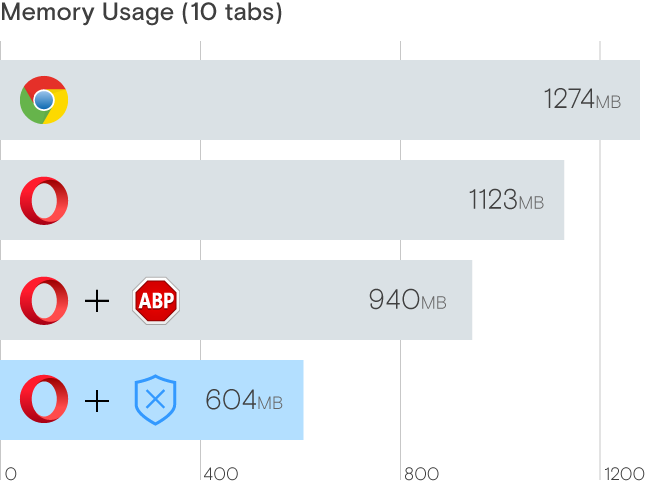
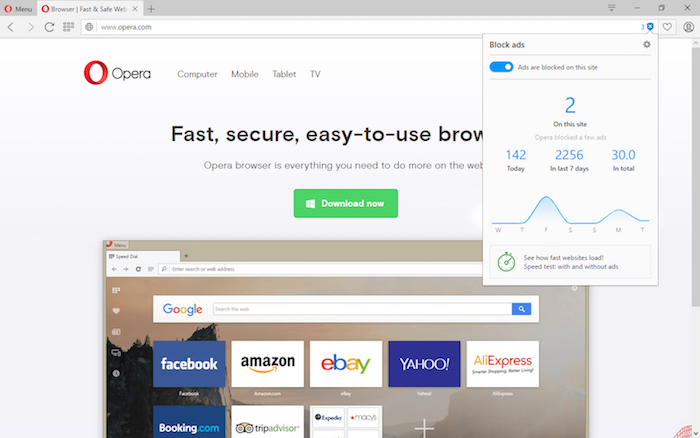
 tup:tup
tup:tup