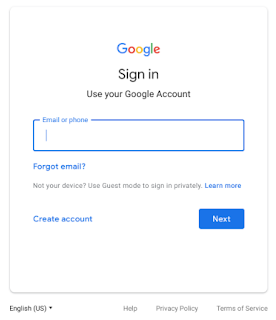rahul1117kumar
Contributor
- Joined
- 21 Jun 2013
- Messages
- 10,365
- Reaction score
- 11,057
Google announced the rebranding for its Google Apps for Work as G Suite . The latest rebranding effort by the company is to streamline its services and inform about the superior cloud services as initially reported by The Information . The rebranding reflects a shift in what the apps are meant to do from “Google Apps for work”. Earlier Google apps were meant to be used on the personal domain for a collaborative effort for businesses to grow. Now, “G Suite” is a set of intelligent apps that bring people together while leveraging the capabilities of machine learning, cloud and natural language processing.
“G Suite” includes Google apps like Gmail, Docs, Drive, Calendar, Hangouts and services like Google Translate, Google Keep, etc. These apps will be bundled with Smarter storage like Quick Access in Google Drive, smart replies, smart scheduling with an option to “find time” in your schedule.
Features like smarter spreadsheets with Explore option to help summarise the data will also be included. Other interesting things include smarter presentations with image detection and dynamically generated layout suggestions that speed up work.
New features include Drive for team and Meetings for team, these team focused features are limited as the company works on polishing the tools for general availability as detailed in the blog post . This rebranding comes along with the bundling of services provided by Google under “ Google Cloud “. The company announced the details of the rebranding effort during “Horizon,” an event in San Francisco.
Google Apps for work is now G Suite, a set of intelligent apps Tech2 Mobile
“G Suite” includes Google apps like Gmail, Docs, Drive, Calendar, Hangouts and services like Google Translate, Google Keep, etc. These apps will be bundled with Smarter storage like Quick Access in Google Drive, smart replies, smart scheduling with an option to “find time” in your schedule.
Features like smarter spreadsheets with Explore option to help summarise the data will also be included. Other interesting things include smarter presentations with image detection and dynamically generated layout suggestions that speed up work.
New features include Drive for team and Meetings for team, these team focused features are limited as the company works on polishing the tools for general availability as detailed in the blog post . This rebranding comes along with the bundling of services provided by Google under “ Google Cloud “. The company announced the details of the rebranding effort during “Horizon,” an event in San Francisco.
Google Apps for work is now G Suite, a set of intelligent apps Tech2 Mobile