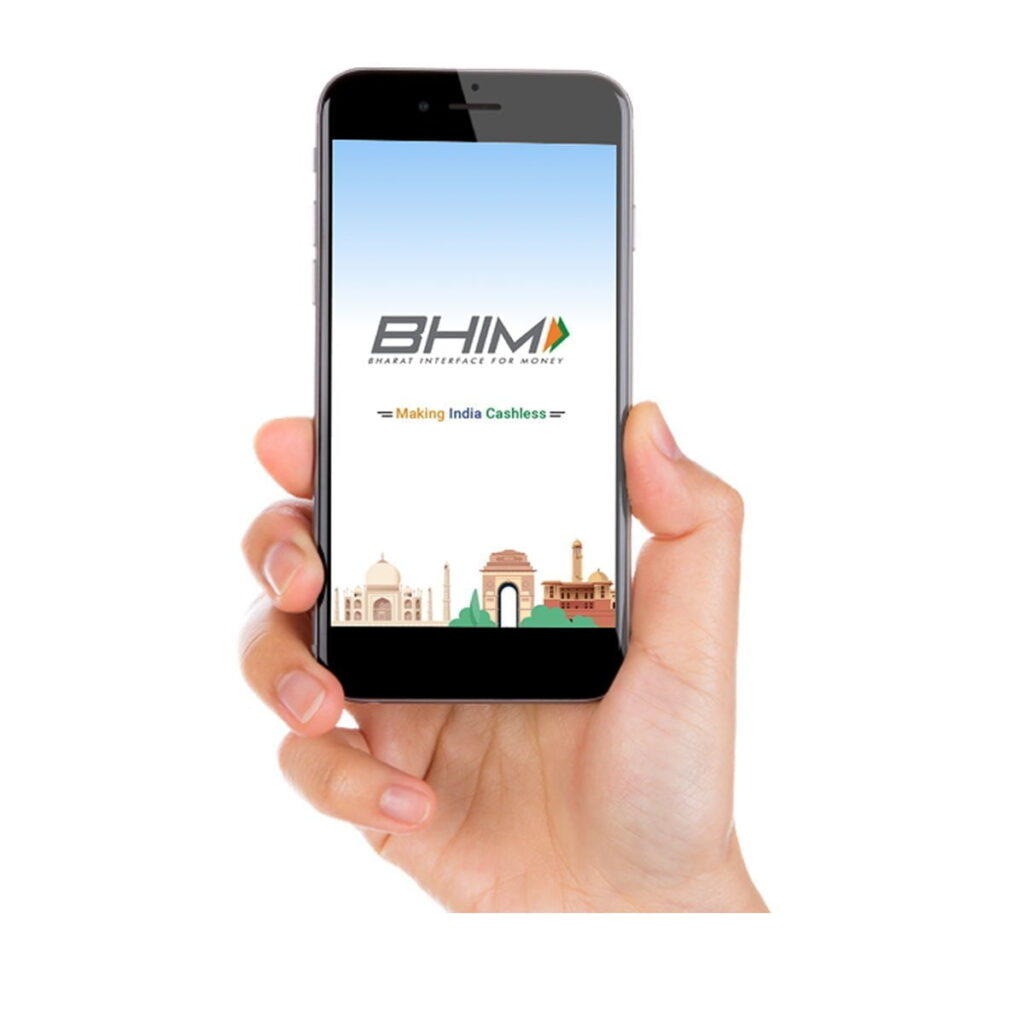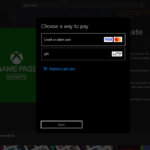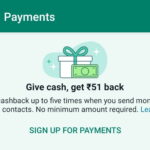A month after intimating its customers about the imminent introduction of BHIM UPI in MyJio, Reliance Jio has today introduced BHIM UPI inside the MyJio app as a mini app.
Reliance Jio in its message stated “Dear Customer, introducing at jio UPI ID in MyJio! Make instant Jio Recharges, Pay Bills & Transfer Money from any Bank Account. Start here https://bit.ly/M1UPILaunch.”
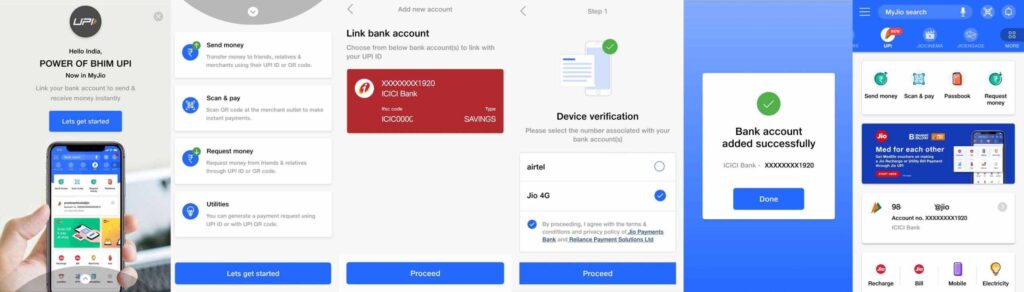
BHIM UPI is now live within MyJio as a mini app, Customers can click on the link part of the message which will take them to the ‘Get Started’ page. MyJio users need to select the number associated with their bank account and choose the bank account which is to be linked with their UPI ID. After successful linking of bank account, a message will show up on your screen intimating the same. BHIM UPI can be accessed within the MyJio app with sliding through the mini apps and clicking on ‘UPI’ mini app. The mini app has a ‘New’ banner to highlight it.
Jio customers can now transfer money to relatives, friends using their UPI or QR code, scan QR code at merchant outlet to make instant payments, request money from friends and relatives through UPI ID or QR code, and generate a payment request using a UPI ID or with QR code.